
Bluetooth speakers have revolutionized our audio experience with their portability, dust and water resistance, and unmatched audio quality improvement.
But when it comes to connecting them to a TV, many overlook the simplicity and reliability of an AUX cable.
This guide aims to demystify the process, showing people an alternative way to achieve a stellar connection setup.
To learn everything about establishing this connection, simply plug one end of the AUX cable into your source device (the TV) and the other into your Bluetooth speaker. This easy step ensures a stable link between your devices, enhancing your viewing experience with superior sound quality.
By integrating this traditional method, you’ll appreciate the improvement in audio quality during your favorite shows or movies, proving that sometimes, the old ways are still incredibly effective.
.
KEY TAKEAWAYS
- Connect your TV to a Bluetooth speaker using an auxiliary cable for high-quality audio beyond wireless.
- Ensure both your TV and speaker have an aux jack/port before attempting to connect.
- If lacking an aux jack, consider an HDMI audio extractor for TVs without one.
- Use a 3.5mm aux cable (male to male) for the connection.
- Insert one cable end into the TV’s aux jack and the other into the speaker’s aux jack.
- Switch the speaker to aux output to transition audio from TV speakers to the Bluetooth speaker
RELATED: HOW TO CONNECT TWO BLUETOOTH SPEAKERS TO ONE IPHONE
RELATED: HOW TO CONNECT A BLUETOOTH SPEAKER TO SMART TV
How to Connect a Bluetooth Speaker to Your TV with an AUX Cable
To connect a Bluetooth speaker to a TV using an AUX cable, begin by ensuring both devices have aux jacks. Then, setup is simple: just proceed to plug in and enjoy enhanced audio instantly.
Setup Instructions
STEP: 1-Spot the AUX Jack ON Speaker & TV
To connect your Bluetooth speaker to the TV via an AUX cable, first locate the aux jack on both devices.
Typically found as ports labeled with a headphone icon or an AUX label, some might be under a waterproof, rubber cover. If unsure, consult the user manual for the precise location.
STEP 2: Hook Up Your AUX CABLE
Next, connect the AUX cable by inserting one end into the TV’s 3.5mm aux port and the other into the speaker.
This connection should be easy, without complicated steps. Ensure the cable is in good condition for the connection to work. Use the AUX OUT or HEADPHONE OUT port on the TV and AUX IN on the speaker.
If it does not work, double-check your connections.
STEP 3: Activate AUX Mode
Once connected via AUX, turn on your TV and speaker. The speaker should automatically switch to AUX mode, indicated by an audio prompt or LED blinking.
If it doesn’t, consult the user manual on how to force the mode by pressing a button combination if necessary.
STEP 4: Start Streaming on Your TV
Play any audio on the TV and hear it through the speaker. Regularly check the speaker’s remaining charge to ensure it does not go off while using.
RELATED: HOW TO CONNECT JBL SPEAKER TO IPHONE
No AUX Jack on Your TV? Here’s a Solution!
When your TV does not have an aux port or jack, connecting a speaker can seem challenging. However, there are workarounds.
First, try to connect via Bluetooth. Enable this in the TV’s settings; the exact steps vary by manufacturer, so consult the user manual for correct steps.
Put your speaker in Bluetooth pairing mode following its instructions, then search for available Bluetooth devices on your TV, select your speaker, and complete the pairing process.
Different Ways to Link Your Bluetooth Speaker to the TV Without an AUX Cable
If you can’t use an AUX cable to link your Bluetooth speaker and TV, there are plenty of other easy options to try.
Connecting via Bluetooth Adapter
A Bluetooth adapter offers a convenient and flexible solution, surpassing the durability and reliability issues often faced with AUX cables that may disconnect over time.
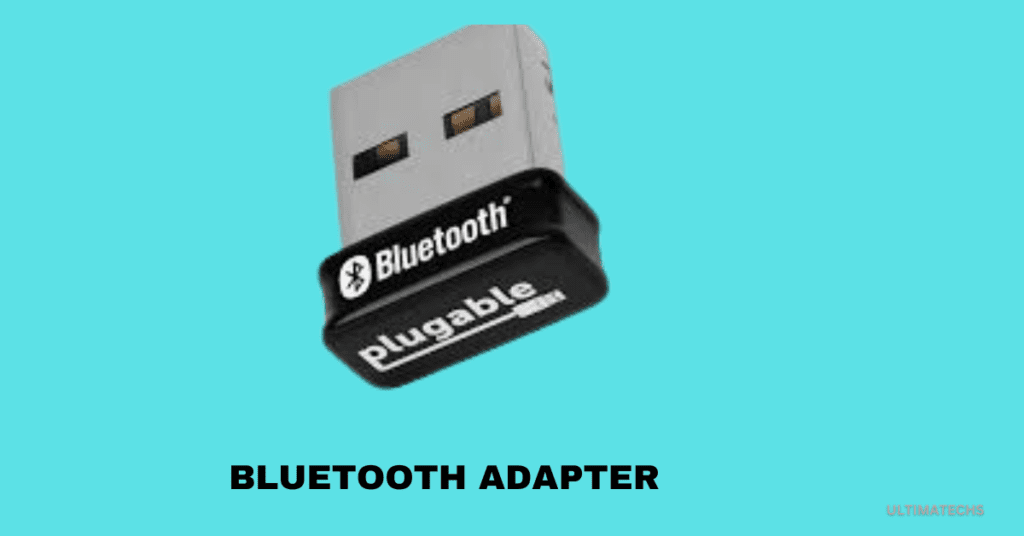
This method grants more freedom in positioning your speaker.
Linking with an HDMI Cable
Connecting your Bluetooth speaker to the TV with an HDMI cable addresses the challenges and constraints associated with AUX connections, like the need to change a song or disconnect easily.
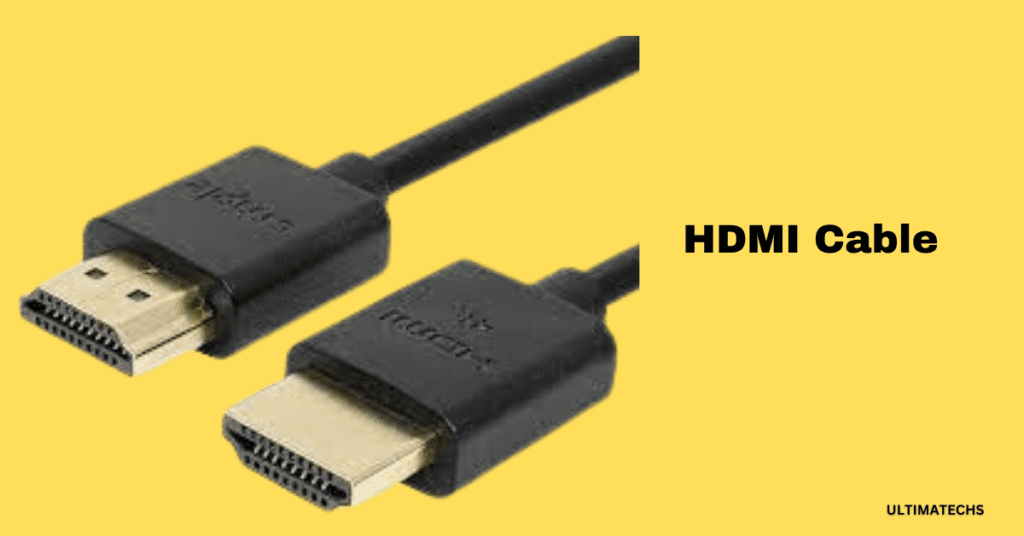
Connecting via Audio Output Cable
An audio out cable offers a direct connection between your Bluetooth speaker and TV, enhancing sound quality without the limitations often associated with HDMI cables.
This method is both convenient and efficient.
Linking Through RCA Cables
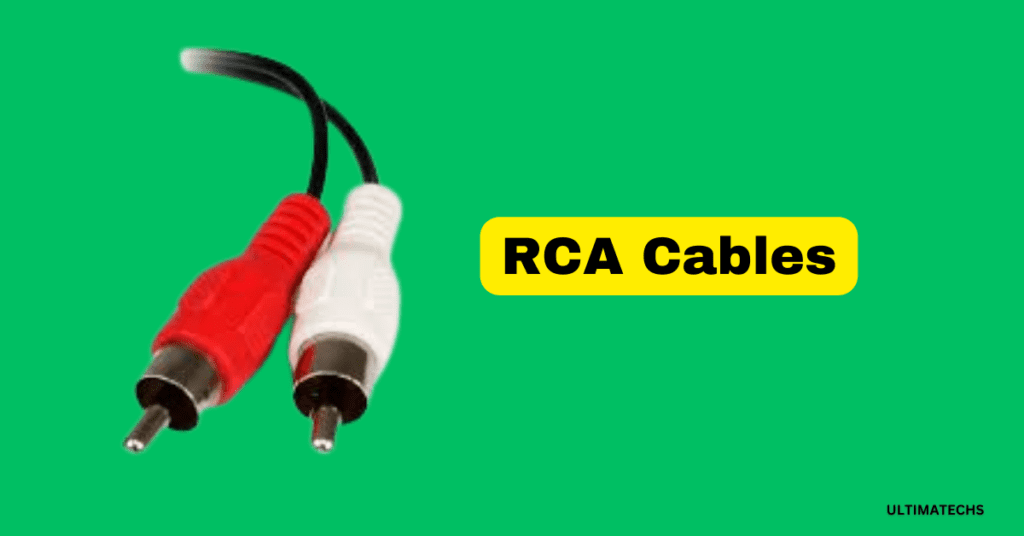
An RCA cable improves definition and quality of sound, surpassing AUX cables in clarity. To connect your TV to devices like a home theater system, it’s a popular alternative.
Simple steps ensure an easy setup.
How to Connect Bluetooth Speaker to Tv
FREQUENTLY ASKED QUESTIONS
Question: Can I connect the Bluetooth speaker and the television using an auxiliary cable?
Yes, you can connect your Bluetooth speaker to the TV using an aux cable. First, ensure both devices have an aux jack or port. Then, insert the cable from the AUX OUT on the TV to the AUX IN on the speaker, power on, and you should hear the audio.
Question: Can I connect a Bluetooth speaker via an AUX cable?
Absolutely. As long as both devices have an aux port, you can use an aux input to connect them with an aux cable.
Question: Do I need any special AUX cable for connecting the Bluetooth speaker to my TV?
No special cable is needed; however, it should be long enough to avoid distortion. A generic AUX Cable from the market, around 10ft in length, works well.
Question: How can I make my old TV Bluetooth-compatible?
Make your old TV Bluetooth-compatible by purchasing a Bluetooth adapter. Available on Amazon, online stores, and physical stores, these adapters connect to your TV’s aux or USB ports with a connector.
TO WRAP UP
In conclusion, connecting your Bluetooth speaker to your TV using an AUX cable is the easiest way to enjoy wireless audio. By ensuring your devices have the necessary aux ports and following the simple steps provided, you can catch the audio from your TV hassle-free. So, don’t hesitate to make the most of the built-in capabilities of your equipment and enhance your entertainment experience.
Connect Speakers to TV with Aux


