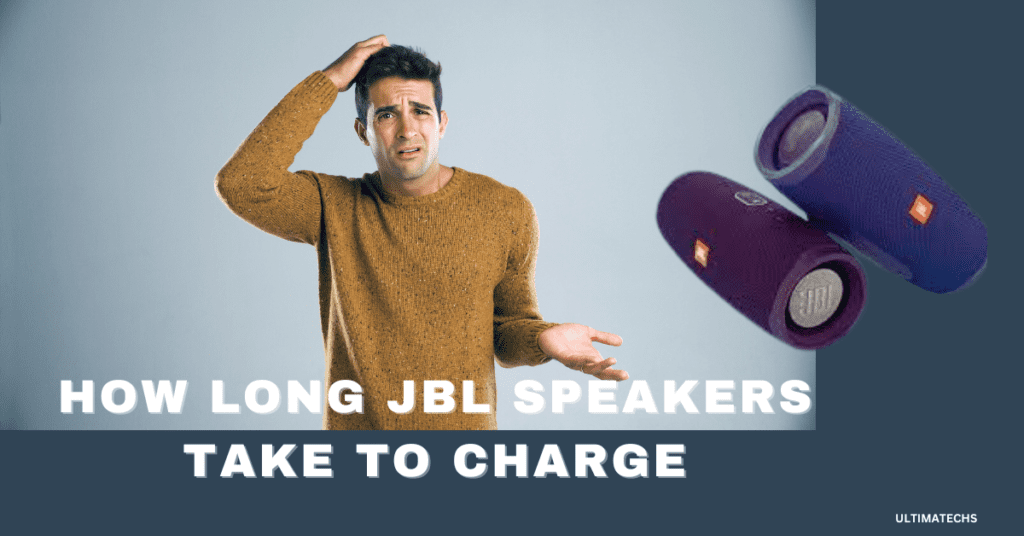
As a proud owner of a JBL speaker, I’ve always been amazed at how it seamlessly streams audio wirelessly from my smartphone, laptop, or tablet. The multipoint connectivity support is a real game-changer, allowing me to pair multiple speakers for an immersive audio experience.
But here’s the catch – how long JBL speakers take to charge? This question often begs for an answer, especially when you’re gearing up for a long day.
JBL speakers usually take 3 to 4 hours to charge completely, However popular models, like the charge 3 and flip 5, vary in recharge times. Few can charge quicker, Like JBL GO 3 just takes 2.5hours.
RELATED: JBL 4 NOT CHARGING?
The portable nature of these speakers means you can have over 24 hours of listening time after a full charge, a feature that any electronic gadget enthusiast would cherish.
KEY TAKEAWAYS
How Long JBL Speakers Take To Charge?
I’ve always been curious about the varying charging times depending on the model. The battery capacity plays a crucial role in this.
Are you also wondering how long JBL speakers take to charge?
Generally, most JBL speakers require about 2 hours to fully recharge, but some models may take over 6 hours. Let me list down the most popular ones I’ve mentioned at the outset.
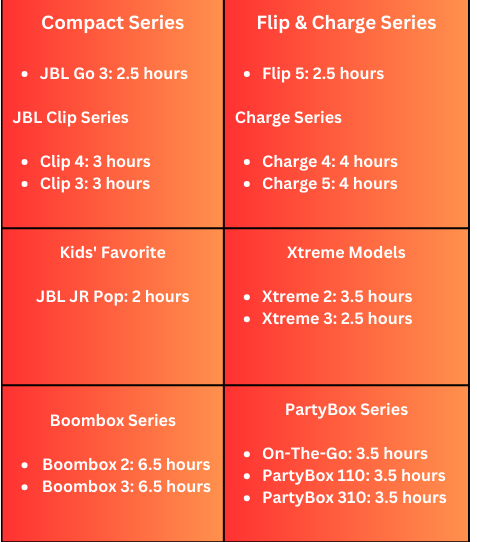
WHAT DETERMINES THE CHARGING SPEED OF A JBL SPEAKER?
You might wonder what factors determine how long JBL speakers take to charge.
From my experience, it’s not just about plugging in and waiting. The charger’s output, the speaker’s current battery level, and even the ambient temperature can affect the charging speed.
RELATED : HOW LONG DO JBL SPEAKERS LAST?
MAXIMUM BATTERY CAPACITY
Talking about JBL speakers and their battery capacity
JBL speakers have large batteries, so it’s interesting that it takes more time to fully charge them.
Take the JBL Boombox 2, for instance, with its massive 24,000mAh battery. It takes about 7 hours to charge fully.
In contrast, the JBL Go 3 with a modest 730mAh battery can be up and running in just 2 hours and 30 minutes. It’s all about the size!
MAXIMUM CHARGE RATE
When it comes to the maximum charge rate, each JBL speaker and its battery can only accept a specific charge rate. The current recharge times heavily depend on this.
Even if you connect a charger with a higher output, your JBL won’t recharge any faster than the maximum charging rate it supports.
This is essential to use correct charge rate to prevent damage and ensure longevity.
CURRENT BATTERY CHARGE STATUS
When it comes to charging your JBL speaker, the battery’s state of charge is a game-changer.
An empty battery naturally takes longer to recharge compared to one that’s half-full or nearly-full. Be cautious of letting your battery drain to zero, as indicated by the blinking warning light, which is your cue to plug it in.
POWER OUTPUT
The power source you use, be it the wattage or voltage, significantly influences the charging speed of your speaker.
As compared to using a wall adapter or a compatible charger with an ac adapter that can offer up to 5A, drastically reducing recharge times.
Hooking it up to a computer’s USB port, which typically delivers only 0.5A of current, results in slower charging
BATTERY HEALTH
JBL speakers have Lithium-ion batteries. They last long and keep energy well. Battery type plays crucial role to determine that how long JBL speakers take to charge?
Each time you charge the batteries, they get a bit weaker.
This means they might charge slower as time goes on. This is normal, but important to remember.
BATTERY TEMPERATURE
When it comes to your determine how long JBL speakers take to charge, the battery temperature plays a crucial role.
Cold conditions increase the battery’s internal resistance, causing it to charge slowly. Conversely, high temperatures can drain the battery faster.
CHARGING CABLE CONDITION
The health of your charging cable is vital for your JBL speakers.
If you’re using the USB-C cable that came in the package, you’re likely to experience optimal charging speed.
An old cable may not transfer current as efficiently as a new cable, impacting the charging speeds significantly.
HOW TO INCREASE THE CHARGING SPEED JBL SPEAKER?
Frustrated with how slow your JBL is charging?
To boost your speaker’s recharge speed, consider the above factors. Ensuring optimal battery temperature and using a healthy charging cable can make a noticeable difference.
RELATED : JBL SPEAKER KEEP TURNING OFF
RELATED: JBL CHARGE 4 NOT TURNING ON
USE A COMPATIBLE CABLE OR CHARGER
For your JBL speaker, using an incorrect charging cable or an incompatible charger can lead to slowly charging and potentially damage the battery.
This not only impacts the speaker’s performance but also its longevity.
Always opt for a USB-C cable for optimal charging performance, and if your provided cable is worn out or lost, ensure to get a genuine replacement.
SWITCH TO A POWER ADAPTER
If you’re charging your JBL speaker via a computer’s USB port, you might experience slower charging times. This is because a typical PC USB port delivers just 0.5A of current.
For faster charging, switch to a compatible charger or an AC adapter that can provide up to 5A, to enhance the optimal charging performance.
AVOID USING YOUR JBL SPEAKER WHILE CHARGING
It might be tempting to use your speaker while it’s charging, but it’s better to resist. Using your JBL speaker while charging can significantly extend the time it takes to recharge.
For quicker charging, keep the speaker off and connect it to a power outlet. This small change can greatly increase charging speeds.
KEEP YOUR JBL SPEAKER AT ROOM TEMPERATURE
Charging your JBL speaker in extremely hot or cold temperatures can be detrimental.
The battery’s internal resistance increases in the cold, causing it to charge slowly. Conversely, heat can cause the battery to drain faster.
Maintaining a room temperature environment can significantly improve your speaker’s recharge times.
CHARGE YOUR JBL SPEAKER REGULARLY
Letting your JBL speaker’s battery drain to zero is not ideal.
This not only leads to a need for a full recharge but also affects the battery’s performance and can cause damage over time.
To avoid prolonged charging times, it’s best to charge your JBL speaker regularly. This simple habit ensures your speaker is always ready to deliver top-notch performance.
FREQUENTLY ASKED QUESTIONS
Question: Is it OK to charge my JBL speaker overnight?
Yes, it’s safe to charge your JBL speaker overnight. These speakers are equipped with AI circuits that monitor the charging process and prevent overcharging.
Once the battery level reaches 100%, the speaker enters trickle mode, discontinuing further charging.
Question: Can I use my JBL speaker while charging?
Using your JBL speaker while charging is possible, thanks to its built-in battery and AI circuits. However, this practice impacts recharge times, making it take a longer time to reach 100%.
If the battery is empty, it’s recommended to charge for at least 10 minutes before using.
Question: How do I check my JBL battery level?
To check the battery level of your JBL speakers, look for the indicator light. This light varies in color—white, red, or amber—depending on the speaker model and current battery level.
Some models have several indicator lights. For specific meanings of each color, refer to your speaker’s user manual.
Question: How many hours does a JBL speaker last?
The playtime of a JBL speaker varies. Factors such as the speaker model, frequency of use, volume level, battery capacity, charge cycles, and environmental conditions play a significant role.
For example, the JBL Charge 4 offers up to 20 hours of playtime at half volume, while the JBL Boombox 3 can last up to 24 hours.
Question: Can I charge my JBL speaker with my phone charger?
Yes, you can charge your JBL speaker with a phone charger as long as it meets the recommended amperage rating for your speaker’s power requirements.
Using a low-voltage charger might increase the recharge times or, in some cases, might not charge the speaker at all.
Final Thoughts
To sum up, the duration of your JBL speaker’s battery life varies by model, with some like the JBL Charge 4 and Boombox 3 offering up to 20 and 24 hours, respectively. For charging, use a compatible phone charger that meets the speaker’s power requirements to avoid slow charging. This understanding enhances your JBL speaker’s efficiency and longevity.
How to charge the JBL GO 2 battery



Awsome article and right to the point. I am not sure if this
is in fact the best place to ask but do you guys have any ideea where to
hire some professional writers? Thanks 🙂 Najlepsze escape roomy
Very interesting details you have observed, thanks for putting up..