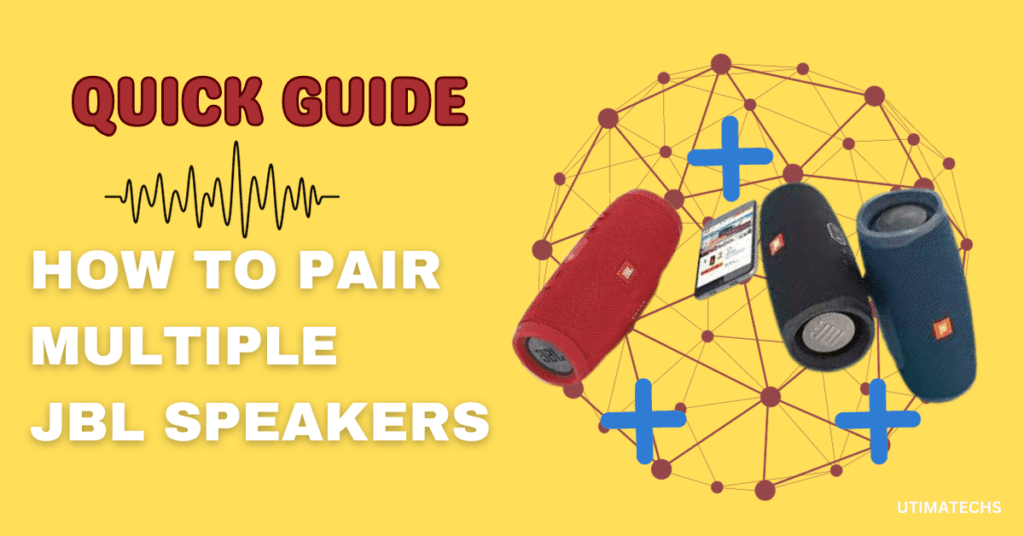
Combining my personal experience with the JBL Xtreme 3 speaker and a thorough research of the user manual, I’ve come to deeply appreciate the ingenuity of JBL.
The standout feature for me is the PartyBoost, which allows you to connect multiple JBL speakers for an incredibly intense sound output.
You can now connect up to 100 of JBL speakers using Bluetooth wirelessly. This lets you make the volume louder or enjoy stereo sound. JBL has different ways to connect speakers together. Not all speakers can be connected, though. Below, we’ll show you which speakers can be connected and how to do it.
This article aims to help JBL speaker users understand how to pair up their multiple JBL devices, especially when looking to pair up to a hundred speakers together.
RELATED : JBL CHARGE 3 BUTTONS
RELATED: JBL CHARGE 5 BUTTONS
RELATED: CONNECT JBL SPEAKER TO IPHONE
Key Takeaways
Connecting 100 JBL Speakers Wirelessly via Bluetooth
The ability to connect 100 JBL speakers wirelessly via Bluetooth is something I find particularly impressive.
The volume can effectively be doubled, that transforms your space with a stereo sound that’s unmatched.
JBL’s technologies make it a smooth process to connect multiple speakers together.
PartyBoost vs Connect+
Navigating the world of JBL’s popular portable speakers can sometimes be hard, especially understanding the differences between PartyBoost and Connect+.
With the right knowledge, you can effortlessly connect multiple JBL speakers together, setting the stage for an unforgettable audio experience.
Swift Solution: Begin by syncing your primary JBL speaker with your audio device, like a phone or tablet. After it’s paired, hit the ‘Connect’ emblem on the main JBL speaker, followed by pressing ‘Connect’ on the secondary one.
This action will link speakers that are compatible with JBL Connect or JBL Connect+.
Difference Between JBL Connect and Connect Plus
JBL Connect supports linking of two speakers simultaneously, whereas JBL Connect Plus can pair up to 100 speakers at once.
However, these two technologies are not interchangeable and don’t work together.
Speakers Compatible with JBL Connect+: You can interconnect the following speakers that feature the JBL Connect+ functionality:
Speakers with PartyBoost Capability: The following models are equipped with PartyBoost, allowing them to connect with one another:
How To Connect Two JBL Speakers
When you want to connect two speakers so they’re connected simultaneously, the key is ensuring they output audio from the same source device.
The steps to connect the speakers are almost identical regardless of the connection protocol, but it’s crucial they are compatible JBL speakers.
1-Power On The First Speaker
Firstly, power on the first speaker. Make sure both speakers are fully charged and in working condition.
2-Connect The Primary Speaker To A Source Device
After turning on the primary speaker, it should automatically go into pairing mode.
If it connects to a nearby previously connected device, and you need a different source device, press the Bluetooth button for three seconds.
You’ll hear an audio prompt and see the LED blinking, indicating pairing mode is active.
Then, on the source device, enable Bluetooth connectivity, search for your JBL speaker in the list of available Bluetooth devices, and select it to complete the pairing process.
3- Play Music On The Primary Speaker
When you start to play music on the primary speaker, JBL suggests allowing it to run for at least twenty seconds before connecting two JBL speakers.
This initial playtime helps establish a stable connection and ensures the speakers are ready to sync seamlessly.
4- Press The Connect Button On The Primary Speaker
When using JBL speakers, it’s important to know how to properly press the connect button to link them.
Depending on the model and connection protocol, your speaker will have a button labeled with either an hourglass symbol for older Connect protocol speakers, an hourglass with a + symbol for Connect + speakers, or an infinity symbol (∞) for PartyBoost protocol speakers.
5-Press The Connect Button On The Secondary Speaker
Before pairing, ensure the secondary speaker is powered on and not connected to another source device.
Just like with the primary device , press and hold the connect button on secondary speaker until a tone is heard, and the LEDs start flashing.
Within a few seconds, the audio will sync, and both speakers will either play in Party mode (for mono sound) or Stereo mode (for stereo sound).
6-Press the Connect Button on All Speakers
Next, on your other JBL speakers, press the Connect button.
7- Wait for Connection
After pressing the connect buttons, wait for about 30 seconds for the speakers to be connected.
This is how you can play sound from 2 or more speakers.
8- Disconnect
Later, to break the connection, on any speaker, simply press the connect button or turn off the speaker.
How to connect two JBL bluetooth speakers
What is JBL PartyBoost?
JBL PartyBoost is a standard set by the company for daisy-chaining Bluetooth speakers together.
It’s a newer version of JBL Connect+ and allows you to connect up to 100 PartyBoost speakers for a thunderous sound.
Ideal for a two-speaker stereo setup or Party mode at family gatherings, it’s a feature of modern JBL speakers.
What is JBL Connect+?
JBL Connect+ was an earlier method by the company for linking Bluetooth speakers together, and it was the basis for the newer PartyBoost feature
It supports simultaneous use of multiple speakers.
Through the Portable app, you can choose and assign the left and right channel for each speaker in Stereo mode.
JBL Connect+ and PartyBoost speakers are not cross-compatible
While you can connect up to 100 speakers using the Connect+ standard, they won’t work with PartyBoost speakers, as they are not cross-compatible.
What Is The JBL Portable App?
The JBL Portable App, formerly known as the JBL Connect App, brings an extra level of customization to the experience of pairing multiple speakers.
It offers various options to manage and adjust EQ settings, and for models like Pulse, you can control the light show.
A neat function is the ability to switch between Party or Stereo mode;
In Party mode: all speakers play the same thing.
In Stereo mode: two speakers can play back stereo audio as left and right channels, which is particularly useful in different areas of a room.
Troubleshooting JBL Speaker Connectivity Issues
Are you facing challenges connecting your JBL speakers? Several factors could be at play if your JBL speakers do not connect to each other.
RELATED : JBL FLIP 5 NOT CHARGING
RELATTED : JBL FLIP 4 NOT CHARGING
RELATED : JBL FLIP 6 NOT CHARGING
By addressing these factors, you can enhance your JBL speaker experience and enjoy uninterrupted sound quality.
| Feature | JBL Connect | JBL Connect+ | PartyBoost |
| Max Speakers | 2 | Up to 100 | Varies |
| Compatible Speakers | JBL Flip 3, Charge 3, Pulse 2, Clip 2 | JBL Xtreme 2, JBL Pulse 3, JBL Charge 4, JBL Boombox | JBL Flip 5, JBL Flip 6, JBL Pulse 4, JBL Xtreme 3, JBL Boombox 2, JBL Charge 5 |
JBL speakers can connect with each other as long as they follow the same protocol. For example, Pulse 3 and Charge 4 can connect together, whereas Pulse 2 and Flip 4 can’t connect because they follow different communication protocols.
Frequently Asked Questions
Question: How can I set my connected JBL speakers in Stereo Mode?
To set connected JBL speakers in Stereo Mode, use a smartphone app. This is applicable for two or multiple speakers. Within the app, you’ll find options to switch between ‘Stereo‘ and ‘Party‘ Mode, allowing for a customizable listening experience.
Question: How many JBL speakers can you connect?
The number of JBL speakers you can connect depends on the connection limit and models. Some models support the ‘connect’ protocol, while others, especially those with the latest protocols, can connect up to 100 speakers simultaneously for a massive, unified audio experience.
Question: I upgrade from JBL Connect+ to JBL PartyBoost using a firmware update?
Upgrading from JBL Connect+ to JBL PartyBoost via a firmware update largely depends on the model of your speaker. Most old JBL speakers with Connect+ technology cannot be upgraded to PartyBoost, with a notable exception being the JBL Charge 3. This is due to the company maintaining isolated communication protocols for different generations of speakers.
Question: How do I unlink one JBL speaker from the group?
To unlink a JBL speaker from a group in a multi-pairing scenario, especially when facing any inconvenience, simply press the power button to turn off or use the connect button to unpair.
This action effectively disconnects the primary speaker from the audio source and delinks it from the group.
Question: Can I connect 2 JBL speakers together?
Yes, you can connect 2 JBL speakers together. The key lies in the connection protocol they use. JBL offers different connection protocols like Connect, Connect +, and PartyBoost.
Each protocol has its own method of pairing speakers, so it’s essential to know which one your speakers support.
Question: How do I disconnect connected JBL speakers?
To disconnect connected JBL speakers, the process is straightforward. Simply start by Switching off one of the speakers or use the Connect button on either speaker to sever the connection between them.
Question: Can you pair two JBL Clip 4 together?
Pairing two JBL Clip 4 speakers together is possible through wireless connections. While they don’t have AUX ports for a wired setup, you can use features like Samsung devices’ Dual Audio feature to connect them to the same phone simultaneously and play audio through both speakers at the same time.
This method applies to other Bluetooth devices as well, offering versatile connectivity options.
TO WRAP IT UP
In conclusion, when aiming to connect JBL speakers, it’s crucial to understand the specific connection protocol each model uses. Sometimes, you might encounter issues during the connection process, but these can often be resolved with a little troubleshooting. For guidance, customer support is always a helpful resource.
How to Connect Multiple JBL Speakers Together



Hello there, just became alert to your blog through Google, and found
that it is truly informative. I am gonna watch out for brussels.
I’ll appreciate if you continue this in future.
Numerous people will be benefited from your writing.
Cheers! Escape rooms hub
WOW just what I was searching for. Came here by searching for link building