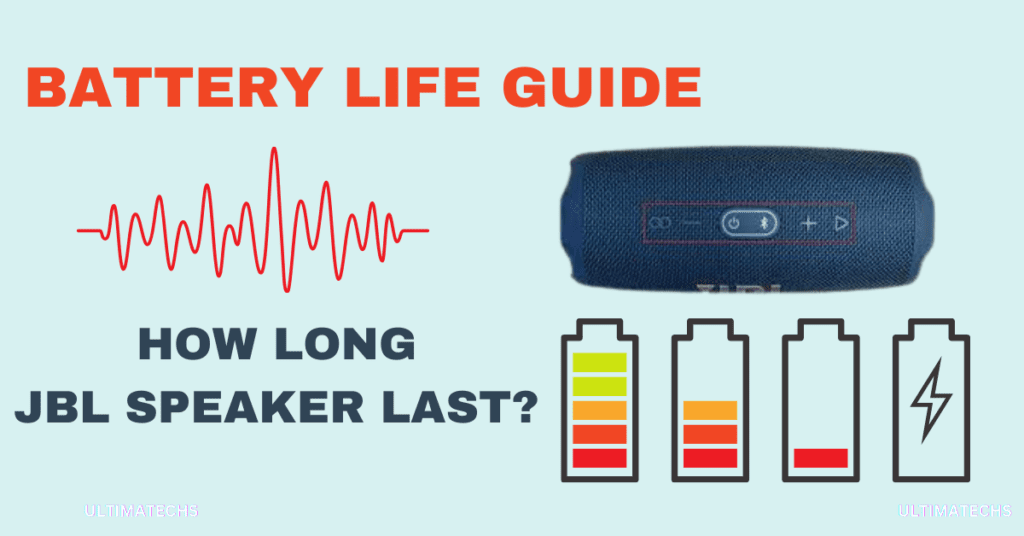
When it comes to the battery life of a wireless speaker, especially for those who love hosting a party and desire uninterrupted music, JBL speakers truly stand out.
They are engineered to deliver an impressive 24 hours of listening time, ensuring your music can flow from day to night.
Beyond just battery, JBL’s solid build is designed to withstand harsh elements, contributing to their longevity. With proper care, a device like this could potentially last up to 20 years before requiring a replacement.
This durability is a testament to JBL’s commitment to quality, ensuring that each speaker lasts longer and keeps your music going for years to come.
RELATED : JBL CHARGE 4 NOT TURNING ON
Key Takeaways
- Battery Type & Listening Time: JBL speakers come equipped with an integrated rechargeable Lithium-ion battery, offering a listening time ranging from 5 to 24 hours.
- The battery life of a JBL speaker is influenced by several factors including playback volume, music type, current charge status, battery health, and surrounding environmental conditions.
- To prevent rapid battery depletion, avoid exposing your JBL speaker to high temperatures; maintaining a cooler environment helps in conserving battery life.
- With appropriate care and maintenance, these speakers can continue performing well up to or beyond 20 years before necessitating a replacement.
- To extend the battery life, avoid completely draining the speaker’s battery. Instead, charge the speaker intermittently as required.
How Long Do JBL Speakers Last?
With proper care and maintenance, JBL speakers can have an impressive lifetime.
They are designed to be waterproof and dust-resistant, allowing them to withstand spills and extreme conditions, including accidental drops and hits.
Regarding battery time, it ranges from 5 to 24 hours, depending on the speaker model. This article will provide a list of different JBL speakers and their respective longevity.
What Determines JBL Speaker Battery Life?
The battery life of JBL speakers depends on several variables: the battery capacity, playback volume, audio content, number of charge cycles, recharge rate, and battery temperature.
All these factors collectively impact the speaker’s battery life and overall performance.
RELATED : JBL CHARGE 4 BUTTON FUNCTIONS
Battery Capacity
The battery life of a JBL speaker greatly hinges on its maximum capacity.
A high-capacity battery will naturally last longer than a low-capacity battery.
For instance, the JBL Boombox, with a 24,000mAh battery, offers up to 24 hours of listening, whereas the JBL Go 3, with a 730mAh battery, provides around 5 hours of listening time.
RELATED : How Long JBL Speakers Take To Charge
Playback Volume
Using a JBL speaker at extreme volumes can significantly reduce its battery life.
Operating Temperature
The operating temperature also affects a speaker’s battery life and performance.
Extreme heat can cause the battery to drain faster as high temperatures increase chemical activity in a lithium-ion battery, leading it to lose power.
Conversely, cold weather can damage the battery, impacting its efficiency.
Audio Content
The type of music can significantly influence a speaker’s battery life.
When streaming high-intensity audio content, like heavy rock or metal music at high volume, it can considerably reduce the battery life and listening time of a JBL speaker.
These genres demand more power, placing extra strain on the battery.
Charge Cycles
The charge cycles of a speaker’s battery are pivotal to the lifespan of JBL speakers.
These speakers usually feature rechargeable Lithium-ion batteries, designed to survive around 500 charge cycles before a replacement is needed.
As you recharge your speaker over time, it gradually loses a percentage of its ability to hold a charge.
Depth Of Discharge
If a speaker is frequently and continuously used, its battery has to work harder, meeting the demands and thus loses its ability to hold a charge more quickly.
Recharge Rate & Voltage
A speaker’s battery has a specific charge rate and current. Charging it faster than the specified rate can harm the battery.
Distance From Audio Source
The distance between the speaker and the audio source also impacts the battery’s performance.
When a speaker has to work harder to stream audio over extreme distances, it tends to consume more power, thereby reducing its charge.
Keeping the speaker close to the connected device can help conserve battery life
How To Extend JBL Speaker Battery Life?
JBL speakers offer 5 to 24 hours of listening time, but various variables can affect their battery life.
To extend this and ensure an enjoyable listening experience, consider the following tips:
Keep Your JBL Speaker Cool
Hot temperatures can cause the battery to drain faster, while cold conditions may damage it.
Store your JBL speaker in a cool, dry place to extend its battery life. Avoid leaving it in direct sunlight or near heat sources.
Turn Off The Speaker When Not In Use
Remember to turn off your JBL speaker when it’s not being used to conserve its battery. Even when on but idle, it consumes a small amount of power.
RELATED : JBL SPEAKER KEEP TURNING OFF
Use A Compatible Charger
Always use a compatible charger to ensure your speaker recharges both correctly and efficiently.
An incompatible charger providing an incorrect current can harm the Lithium-ion battery, which is designed to last about 500 charge cycles.
Play Music At A Moderate Volume
Playing your JBL speaker at high volume for prolonged periods can reduce both battery life and performance.
High-intensity music with deep bass tends to consume more power as the speaker works harder to meet the increased sound demands.
Use Power-Saving Mode
Activating power-saving mode on your JBL speaker is an effective way to preserve the battery.
Many models support a feature that automatically switches to power-saving mode after a period of inactivity, helping to conserve energy.
Utilize Eq Settings
Adjusting the EQ settings of your speaker can help you balance the sound while conserving battery life.
For instance, reducing the bass in the audio output can use less power, as lower notes typically demand more energy.
Fully Charge The Battery
Always aim to charge the battery of your JBL speaker to full.
This practice can help reduce the number of charge cycles required over the lifespan of the speaker, as each full recharge better meets the device’s demands and extends its life.
Reduce The Distance From Speaker
The distance between your connected devices and the speaker can significantly impact the battery’s performance.
Recharge The Battery Periodically
It’s important to recharge the battery of your JBL speaker periodically, even when not in regular use, to keep it in top condition.
If the speaker discharges all its power and is left not in use for extended periods, like six months, the battery might go flat and eventually fail to charge.
Frequently Asked Questions
Question: How long will a JBL speaker battery last?
The battery life of a JBL speaker can last anywhere from 5 hours to 24 hours of listening time, depending on its capacity and other variables like operating temperature and playback volume. The smallest models offer around 5 hours, while the largest can provide up to 24 hours of use.
Question: Can a JBL battery be replaced?
Yes, a JBL battery can be replaced. While these batteries are long-lasting, typically enduring about 500 charge cycles, if you encounter problems, it’s possible to replace them at home. This involves opening the battery compartment by unscrewing the back cover to access the battery.
Question: Are JBL speakers long-lasting?
JBL speakers are known for their remarkable durability and battery life. Many models are waterproof and dust-resistant, enhancing their longevity.
They are designed to withstand accidental drops and hits thanks to their rigid design. With proper care and maintenance, some JBL speakers can last up to 20 years.
Question: Does my JBL speaker’s battery require a replacement?
If your JBL speaker’s battery begins draining faster than usual or if the sound quality becomes low or not operating as expected, it might be time for a replacement.
Indicators like a scratching sound or buzzing can also signal that the battery needs replacing.
Question: How can I extend my JBL speaker’s battery life?
To conserve your speaker’s battery, consider reducing the playback volume. Playing soft music can be less demanding on the battery. Keep your speaker in a cool place, as hot temperatures can drain the charge faster. Also, fully charging the speaker helps to reduce the number of charge cycles. Adjusting EQ settings to balance the sound can further optimize battery life.
TO WRAP IT UP
JBL speakers are celebrated for their durability and rigid design, Their waterproof and dust-resistant nature protects them from spills, dust, and the elements, ensuring longevity. With proper care and maintenance, these speakers can last up to 20 years. The battery life varies across models, offering 5 to 24 hours of listening time.
How To Check the Battery Level Of Your JBL Flip 6 Portable Speaker
How to Check if JBL Charge 4 is still Charging?


