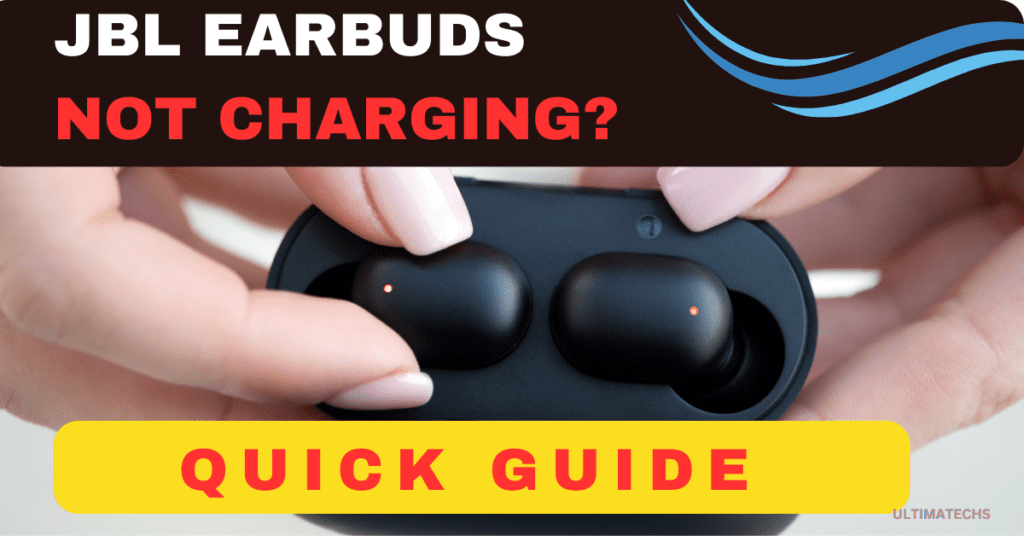
JBL, a household name in the realm of earphones and headsets, is celebrated for its premium, high-end products.
These earbuds glow with quality sound and incredible battery life.
However, wireless earbuds, can sometimes encounter charging problems:
JBL earbuds not charging in case, this can dampen the joy of enjoying your favorite tunes in public spaces, especially with adaptive noise-canceling features.
RELATED: JBL EARBUDS DEAD ON ONE SIDE?
It’s not isolated to JBL; even the best brands face this inevitable hiccup.
If you’ve recently been purchasing these earbuds and found them declined to charge regularly even when plugged in , it’s time for some tips.
Keep reading to explore all possible fixes.
Key Takeaways
Reasons: JBL Earbuds Not Charging?
Understanding the root causes is essential to troubleshoot the problem swiftly.
The reasons behind JBL earbuds not charging might seem complex at first, but with a few checks and balances, you can often fix these issues yourself.
Let’s dive into the potential reasons and strategize a plan to get your earbuds back to their full power.
RELATED:JBL FLIP 5 NOT CHARGING
Improper Placement (Misalignment)
When your JBL earbuds aren’t charging, the first thing to check is improper placement or misalignment in the charging case.
This sleek-looking case not only protects but also keeps your earbuds charged.
A common oversight is not placing the earbuds correctly in the corresponding slot, leading to charging issues.
Carefully align the charging contacts with the pins in the case to ensure they recharge properly.
Damaged or Incompatible USB Cable
Another culprit can be a defective or incompatible USB cable. Your JBL earbuds rely on a Type-C USB cable to charge the charging case.
RELATED: “QUICK FIX: ONE SIDE DEAD ON BLUETOOTH EARBUDS!”
Due to frequent charging, USB charging cables can wear down or become worn-out, disrupting the power flow and leading to charging issues.
The solution is often as simple as trying a different cable or reverting to the one supplied with the earbuds.
Low Battery on Charging Case
A low battery on the charging case is a common oversight. Sometimes, earbud case is not charging even if plugged in.
Regularly check the battery level of your case, which has a separate battery from the earbuds. Frequent charging can lead to the battery becoming critically low.
The fix is straightforward: use a USB cable to connect the case to a computer or an external power outlet.
Ensure the earbuds are placed in the corresponding slots to recharge them simultaneously with the case.
RELATED: JBL EARBUDS NOT TURNING ON? QUICK FIX!
Inadequate Power Supply
An often overlooked factor when your JBL earbuds aren’t charging is an inadequate power supply.
For instance, a computer USB port typically delivers around 0.5A current, which is less than the 1-1.5A current supplied by an external power outlet or a wall outlet through an AC adapter.
This difference can make charging faster and more efficient.
Battery Failure
Battery failure is another common issue with JBL earbuds.
These rechargeable Lithium-Ion batteries have a limited lifespan and capacity to hold a charge, especially if they’ve been stored or over-discharged.
Dirty Charging Case or Earbuds
A dirty charging case or earbuds can hinder the connection between the charging contacts and the metal pins, affecting the current flow.
JBL recommends cleaning these components every few weeks to prevent charging issues.
Use a dry, soft, cotton swab to gently clean the charging pins and remove any wax or dirt from the ear tips.
This maintains optimal charging performance.
Software Glitches
In the sphere of wireless technology and audio performance, bugs and glitches can sometimes cause your JBL earbuds to fail to charge.
Keeping up with the latest firmware updates is also crucial, as they often contain fixes for these issues.
Here are the steps to reset your JBL earbuds:
Extreme Temperatures
Extreme temperatures can significantly impact your earbuds and charging case. While these devices are waterproof and durable, they remain vulnerable to both high and low temperatures.
To ensure they recharge effectively, store them in a cool, dry place.
Hardware Issues
This could be due to a malfunction in the components affecting the functionality of either the entire earbud or the charging case.
If you suspect a defective part, it’s advisable to contact JBL support for assistance.
They can guide you through the warranty process, and if needed, direct you to a service center for repairs or replacements
Frequently Asked Questions
Question: Why are my JBL earbuds flashing red while charging?
When your JBL earbuds display a flashing red light during charging, it’s typically the LED indicators signaling the battery status. The blinks indicate that the rechargeable batteries are either critically low or dead. An extremely low battery will often require recharging overnight to fix these issues.
Question: Why are my JBL earbuds not charging?
Several reasons can cause your JBL earbuds to not charge. Commonly, it’s due to being incorrectly placed in the charging case slots, or the charging contacts may be dirty, affecting the connection. Other times, it’s a battery failure or hardware problems causing them to malfunction and not charge appropriately.
Question: Can I charge JBL earbuds without a case?
To charge JBL earbuds without a case is challenging due to their tiny size and lack of a separate charging port. They are designed to be inserted into the charging case to recharge. If the case is defective or there’s a low battery level, the only solution is to replace or use the supplied charging equipment.
Question: How do I fix JBL earbuds that won’t charge?
To fix JBL earbuds that won’t charge, first check their placement in the charging case. Ensure that the metal contacts align and sit properly on the metal pins to facilitate the current flow. Cleaning the contacts can resolve most charging issues. A reset may also be needed to resolve the issue
Question: How do I know if my JBL earbuds are charging?
To determine if your JBL earbuds are charging, observe the LED indicator on the charging case. This indicator shows the battery level and charging status. Depending on your model, these indicator lights may blink or show a flashing pattern, with a steady light typically indicating 100% charged.
Question: JBL Tune 120 TWS, 225tws case not charging. What to do?
If your JBL Tune 120 TWS or 225tws case is not charging or stops charging, first inspect for a dirty charging port. Clean the port carefully and consider changing the USB cable if the current one is malfunctioning.
Question: JBL Tune 230 right earbud not charging?
For a JBL Tune 230 right earbud that’s not charging, it might be necessary to seek a new pair or visit a service center if under warranty. If you notice bud charge drain issues, especially with features like Google Assistant active, try disabling these features, as they may be draining the battery. Sometimes, this simple step can bring the earbud back to life.
TO WRAP IT UP
In conclusion, addressing JBL earbuds not charging involves examining several potential issues, from ensuring proper alignment in the charging case to checking the health of the charging cable and earbuds themselves.
Regular maintenance and troubleshooting can often solve these problems



Hi there, just became aware of your blog through Google, and found that it is truly informative.
I’m gonna watch out for brussels. I will be grateful if you continue this in future.
Numerous people will be benefited from your writing.
Cheers! Escape roomy lista
Thanks for finally writing about > Why My JBL Earbuds Not Charging?
Fast Fix! (2024) – 2024 < Loved it!