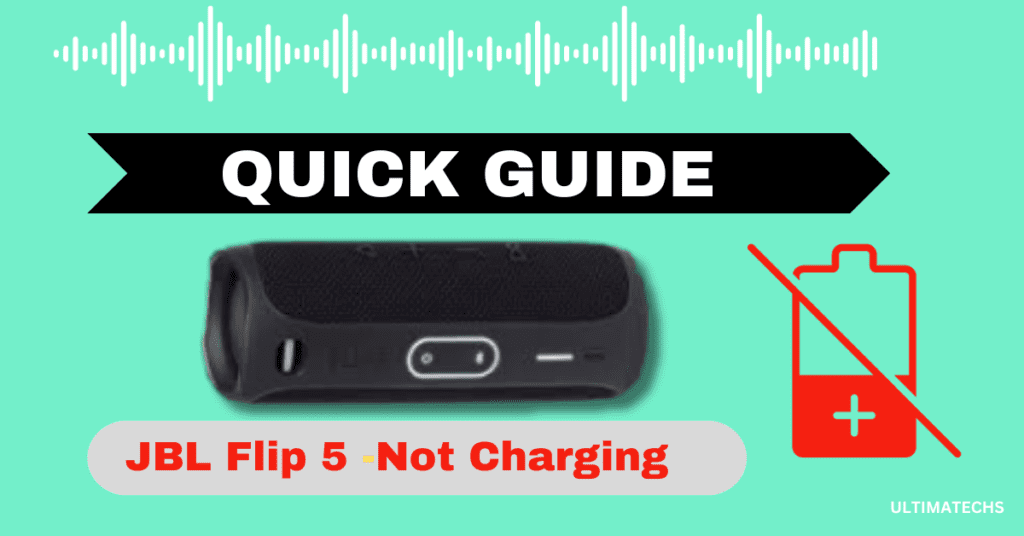
JBL Flip 5, a popular and best-selling Bluetooth speaker, known for its portable, waterproof design and suitability for outdoor use, occasionally faces a not charging issue.
This problem can stem from a variety of reasons : First , Start by checking the charging cable to ensure it’s the right one and working fine, remember that the JBL Flip 5 requires a USB Type-C charger.
Then, inspect the charging port for any clogs or dirt, and clean it if necessary. If the speaker still won’t charge, try replacing the battery.
Key Takeaway
The speaker’s Lithium-ion Polymer battery, designed to last 12 hours and fully charge in 2.5 hours, could also be a culprit due to a dead battery.
As a user, I’ve found that checking these components often reveals the root of the problem. Here , i this blog we will explore possible solutions to resolve the JBL charging problem.
RELATED : JBL REFLECT FLOW NOT CHARGING
RELATED : JBL FLIP 6 NOT CHARGING
How to Tell that the JBL Flip 5 is Not Charging
When your JBL Flip 5 is not charging, check the battery status gauge on the top of the speaker. If the meter shows pulsing red or flashing, it indicates a battery running low.
RELATED : JBL FLIP 6 WON’T TURN ON
Reasons & Fixes: For JBL Flip 5 Not Charging
If JBL Fip is not charging , check for issues like a Defective Charging Cable, Blocked or Wet Charging Port, Incompatible Charger, Insufficient Power Supply, or a Malfunctioning Wall Socket.
Also, consider an Excessively Drained Battery, Out-of-Date Firmware, or a Malfunctioning Charging Circuit.
Here we will discuss the primary causes of JBL Flip 5’s charging issues and solutions for resolving them:
Defective Charging Cable
When your JBL Flip 5 is not charging, a common culprit is the USB Type-C cord.
This charging cable can become damaged due to its delicate nature, especially in a wireless speaker that may stop charging.
Inspect the USB-C cable for cuts or bends – physical damage is often the primary reason for charging issues.
A quick fix is to wipe clean the tip of the charging cable to remove dirt or dust preventing electric current transmission.
If the charging cord is faulty, the solution is to replace it with a compatible cable.
Trying a new cable often solves the problem; it’s best to buy a genuine replacement from an official store or accredited dealer.
Blocked Charging Port
Portable speakers like the JBL Flip 5 used outdoors are vulnerable to dust, sand, and sediments, which can end up clogging the charging port.
Cleaning the connector might fix the issue if your JBL Flip 5 is not charging. Use a sharp pin or toothpick to dislodge debris from the port, or a blower to remove dust.
If cleaning does not solve the issue, it might be a defective port. In such cases, replace the port at a JBL service center to get your faulty charging port fixed
Wet Charging Port
If your JBL Flip 5 speaker, known for being waterproof, has a wet charging port, it won’t charge.
The solution is simple: dry it out. Use a hair dryer to blow water out of the dry port for about 5 minutes, or let it dry naturally for a few hours before attempting to recharge.
Incompatible Charger
Trying to recharge your speaker with computer USB ports or standard wall chargers can be problematic. The JBL Flip 5 may not charge with an incompatible charger, like a standard phone charger.
The recommended AC adapter should have a power rating of 5V/3A. Using one with lower ratings results in longer charging times. If your JBL Flip 5 is not charging,
If it’s still defective, test with a different charger and replace the defective one if needed.
Malfunctioning Wall Socket
Sometimes, the issue lies with the wall outlet itself. Faults in the charging cable or AC adapter can lead to your speaker not charging.
A malfunctioning wall socket can cause damage to your speaker or even pose a risk of electric shock.
It’s best to replace a damaged wall socket or use a different charging outlet.
Identify Faulty Wall Socket: Discern a malfunctioning wall socket by looking for these indicators:
- Burning smell: A distinct odor indicating potential electrical issues.
- Loose Connections: Appliances frequently dislodging from the socket.
- Sounds: Unusual buzzing or crackling noises emanating from the outlet.
- Visual Signs: Presence of sparks, smoke, or a black patch around the socket.
- Power Issues: An apparent absence of power when attempting to use the outlet.
It’s crucial to ensure that the socket is in good condition to prevent serious hazards.
Faulty USB Port
Charging your JBL Flip 5 through a computer’s USB port may fail if it’s a faulty USB port. Since computers often have several USB ports, try different charging options.
If the front panel ports are not working, use the back panel or a USB-C hub. Ensure your PC is ON and not in standby, hibernation, or sleep mode, as these modes can limit the wireless speaker from drawing maximum current.
Dead Battery
JBL speakers usually come with high-capacity batteries, but they don’t last forever. Typically, after three years or several charge cycles, the battery can degrade.
If you suspect a dead battery, the solution is to replace it with a genuine replacement from the JBL online store or Amazon.
Before concluding it’s over-discharged, try to recharge your speaker for at least 30 minutes to see if it will start charging.
Out-of-Date Firmware
Your wireless speaker has built-in firmware that may require updating if there are software bugs.
If your JBL Flip 5 does not charge, a potential fix is to update the JBL firmware through the JBL Portable app.
Update Firmware via JBL Portable App:
Factory Reset
When a firmware update fail to resolve the problem, think about executing a reset.
This process will revert the speaker to its original factory settings and eliminate potential software glitches that may be hindering the charging process.
- Press and hold the volume up and play buttons together until the speaker shuts off.
- Release the buttons as the speaker resets.
- Wait 30 seconds, turn on your speaker, and test the charging.
RELATED : JBL CHARGE 5 BUTTONS
How To Factory Reset JBL Flip 5
Contact JBL Support For Ongoing Issues
If you’ve followed all troubleshooting steps for your Flip 5 and still face charging problems, it’s time to seek service from a JBL authorized repair center.
Contact JBL support either online or via phone for assistance and direction to the nearest repair facility.
Guide for Maintaining JBL Flip 5 Battery
After successfully restoring the charge to your Flip 5 through these troubleshooting, ensure its battery remains in good condition by following these upkeep suggestions:
Frequently Asked Questions
.
Question: Why isn’t my JBL Flip 5 charging?
The JBL Flip 5 might stop charging due to a faulty battery. Its rechargeable lithium-ion batteries are high-capacity, offering about 12 hours of audio playtime, but they have a lifespan of roughly three years or 500 charge cycles.
If it’s been longer, consider getting a new battery. Also, check the charging cable and AC adapter for defects and replace if needed.
Question: Can I charge my JBL Flip 5 with a phone charger?
You can charge your JBL Flip 5 with a standard phone charger if it uses a USB Type-C cable and the AC adapter has the correct power rating of 5V/3A.
This ensures the right current is used for maximum charging performance.
Question: How do I reset my JBL Flip 5 battery?
To reset the JBL Flip 5 battery if you’re facing charging issues, hold the volume up and play/pause buttons together for a few seconds until the status light indicates the speaker turns off.
This resets it to factory defaults. Turn on the speaker and check if the reset resolved the issues.
Question: How do I get my JBL Flip 5 to charge?
If your JBL Flip 5 is stuck and not charging, here are a few tips: Ensure the charging cable is the correct, working USB Type-C charging cord. Inspect the charging port for clogs or debris and clean any dirt out.
If these don’t work, you may need to replace the battery.
Question: How do you know if a JBL Flip 5 is charging?
The indicator light on the speaker shows the JBL Flip 5 is charging. When you plug it into the charger, a white glow that moves right indicates charging progress.
When fully charged, the light stops blinking and shows a solid glow.
TO WRAP IT UP
The JBL Flip 5, a remarkable wireless speaker with a rechargeable battery, boasts up to 12 hours of audio playtime. However, if you need to recharge it frequently, and the speaker begins to go off unexpectedly or stop charging, there are several tips to fix these issues.
Regular maintenance, proper charging practices, and using the correct accessories can keep your JBL Flip 5 functioning optimally,
JBL Charge 5 Not Charging: Ultimate Troubleshooting Guide


