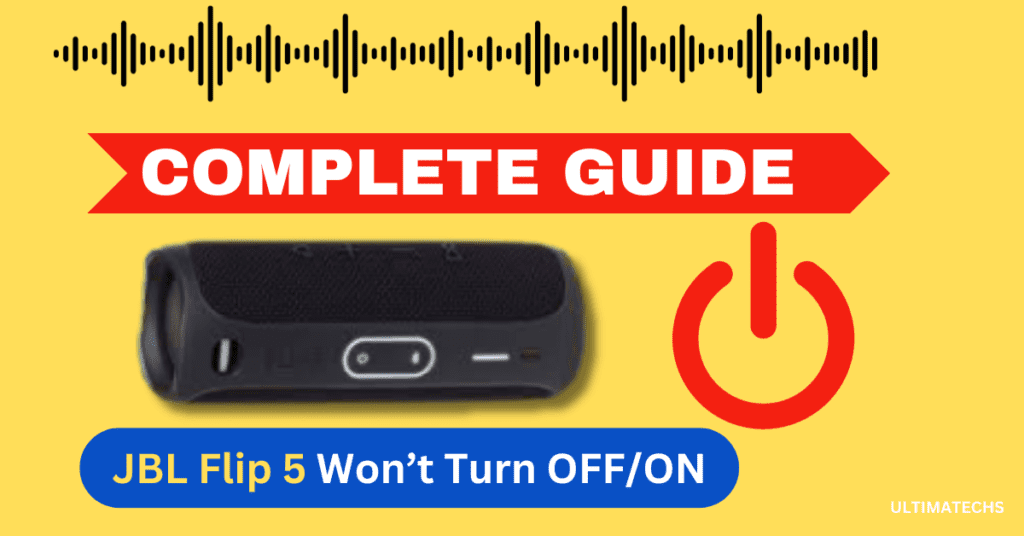
The JBL Flip 5 stands as a popular choice among portable Bluetooth speakers. Despite its miniature size, this speaker is a real party unit. It delivers booming bass and promises a maximum playtime of 12 hours.
However, like any electronic device, the JBL Flip 5 can act up and become unresponsive. A common issue is the power button refused to stop working correctly, causing the JBL Flip 5 to not turn OFF or ON.
If your JBL Flip 5 seems stuck and won’t turn off or on, it could be in service mode. Press the Power button three times rapidly, then hold it until the speaker shuts down to exit service mode.
Another option is to reset the speaker by simultaneously holding the volume up and play-pause buttons for 10-20 seconds.
RELATED : JBL FLIP 5 NOT CHARGING
Key Takeaways
RELATED : JBL FLIP 6 WON’T TURN ON
RELATED : JBL REFLECT FLOW NOT CHARGING
This Bluetooth speaker notably supports PartyBoost, allowing you to connect it with two other JBL speakers for an enriched stereo sound in any outdoor space
This guide will explain exactly how to work around the problem and fix your JBL Flip 5 that won’t turn OFF or ON
Why JBL Flip 5 Won’t Turn OFF/ON
In my case, I initially thought the speaker was at fault.
However, upon closer inspection, I realized that a simple reset often resolves the issue. The process involves holding specific buttons for a few seconds, a straightforward method that can miraculously bring your speaker back to life.
Fixing A JBL Flip 5 That Won’t Turn Off
Fixing a JBL Flip 5 that won’t turn off can be a perplexing issue. Often, you might press the power button, only to find it unresponsive.
This can lead to situations where your speaker may fail to turn off or even turn on properly.
However, the problem is relatively easy to address with a few tips.
Exit Service/Lock MODE)
Sometimes, your JBL Flip 5 might enter a weird mode, commonly known as Service mode – a secret mode in many JBL speakers.
In state of service mode, your speaker gets locked and might interfere with playing audio, with buttons becoming unresponsive.
This includes the inability to turn off using the power button. It’s possible that this mode was accidentally entered using a combination of the Bluetooth and play buttons.
RELATED : JBL FLIP 4 BUTTON FUNCTIONS
How to Exit Service Mode:
- Connect your speaker to a USB Type-C charger and plug it into an AC outlet.
- Simultaneously press the Bluetooth and Play/Pause buttons for 10-20 seconds.
- Test the responsiveness of all control buttons.
- To turn off, press the power button. If unsuccessful, quickly press the Power button three times, then hold it down until it turns off.
- Reactivate the speaker; it should now operate normally.
Quick Power Button Sequence:
- Press the power button rapidly five times; on the fifth press, hold it for 10 seconds.
- Wait for your JBL FLIP 5 to turn off, then restart it after a few seconds.
- The speaker should now function correctly.
Dual Button Technique:
- Hold down the power and play/pause buttons for about 15 seconds until the speaker turns off.
- Turn on the JBL Speaker and verify its functionality.
Extended Power Button Hold:
- This is effective for speakers with older firmware.
- Press and hold the power button for 15 seconds to turn the speaker off and reset its functionality.
Comprehensive Button Press:
- Simultaneously hold all six buttons for around 10 seconds.
- After waiting a few seconds, press the power button once to turn the speaker off.
Factory Reset
Restoring Original Settings:
If your JBL Flip 5 refuses to shut down, initiating a factory reset is crucial.
- If the JBL Flip 5 fails to turn off.
- Unpair the speaker if it’s connected to a device.
- Press and hold the Volume Up (+) and Play/Pause buttons until the speaker turns off and emits a beep.
- After a brief pause, power up the speaker
How To Factory Reset JBL Flip 5
Clean The Push Buttons
If your JBL Flip 5 doesn’t turn off or turn on, a simple but often overlooked solution is to clean the push buttons.
Dirt, dust, and gunk can get lodged in the control buttons of the speaker, especially since it’s a waterproof, outdoor-friendly device.
This debris can clog the power button and prevent it from making contact with the circuit board, resulting in it being unresponsive.
JBL recommends using lukewarm water and a microfiber cloth to clean and remove any dirt or stains.
If buttons are stuck, gently dislodge them with a pin or toothpick, but avoid wiping with alcohol to prevent irreversible damage.
Repair The Power Button
Another potential fix is to repair the power button, If your JBL Flip 5 fails to turn off or turn on.
Given its role as a wireless, outdoor party speaker, it’s vulnerable to accidental falls and drops, which can damage the button.
Drain The Battery
A peculiar but effective method is to drain the battery if your JBL Flip 5 won’t turn off. Simply leave the battery to drain by letting the speaker play until it dies out.
Before doing this, reduce the volume to manageable levels.
If the problem persists, this tip might not be suitable for your situation.
Change The Power Supply
Sometimes the issue might be with the power supply.
For JBL speakers, including the JBL Flip 5 portable speaker, if the buttons are unresponsive when connected to a defective power source, it can fail to turn off or turn on.
Disconnect the power cable and try to run the speakers on its internal battery. If it becomes responsive, the built-in battery is fine, but the external power source might not be supplying adequate current.
Upgrade The Firmware
Lastly, consider an upgrade to the firmware.
Software issues in the speaker can cause unresponsive power ON/OFF buttons. Use the JBL Portable app available for both Android and iOS devices.
Download and install the JBL Portable app on your mobile device to access the latest software updates.
Repair the Hardware
When facing the perplexing issue of a JBL Flip 5 that refuses to turn OFF, the important step is to examine the hardware, particularly the power button.
In my experience, a broken or loose button is often the culprit.
A careful check can reveal a fault that, although it seems minor, could be causing significant frustration.
Contact JBL Support
If the problem persists, the next course of action is to contact JBL Support. This step is crucial, especially if your speaker is still under warranty.
They can provide a viable solution or even request that you send the speaker to an authorized repair center.
However, if you’re out of warranty, don’t fret!
Visiting a local electronic shop can be just as effective. Here, professionals can assess and repair the issue, often replacing the faulty components.
Frequently Asked Questions
Question: Why does my JBL Flip 5 not turn off?
If your JBL Flip 5 does not turn off, it might have entered service mode. To exit, quickly press the Power button three times and then hold it until the speaker turns off. This action should exit the mode. Alternatively, you can reset the speaker by pressing the volume up and play-pause buttons simultaneously for 10-20 seconds.
Question: How do I force my JBL speaker to turn off?
To force your JBL speaker to turn off, try long-pressing the power button for 10-15 seconds and then release it. If this doesn’t work, press and hold the power and play buttons together for about 15 seconds until the speaker goes off. Repeat this process up to four times, and then long-press for the fifth time.
Question: Why doesn’t my JBL Flip 5 power button work?
If the power button on your JBL Flip 5 does not work, it could be a defective switch, a battery issue in the unit, or it might require a replacement. It could also be accidentally in service mode or suffering from an inadequate current from the power supply, making it unresponsive.
Question: What do I do if my JBL Flip 5 won’t turn off?
To fix a JBL Flip 5 that won’t turn off, try to exit service mode which may have been accidentally entered by pressing the Bluetooth and play buttons for a few seconds. If it remains unresponsive, follow the instructions in this article to exit the mode.
TO WRAP IT UP
When your JBL Flip 5 does not turn off or on, it could have accidentally entered service mode, making the power button unresponsive. Exiting this mode is crucial to restore your speaker to normal function.
Sometimes, the issue could be with the power ON/OFF button, that can be resolved by performing a reset to factory defaults. This can often solve the issues you’re experiencing with your speaker. Consider this guide as a collection of tips to fix common problems with your JBL Flip 5
JBL Flip 5 not turning on? Troubleshoot with these easy tips!



You really make it appear really easy together with your presentation however I to find this
topic to be really one thing that I believe I might never understand.
It sort of feels too complex and very wide for me. I am looking forward for your next put up, I’ll attempt to get the grasp
of it! Escape room lista