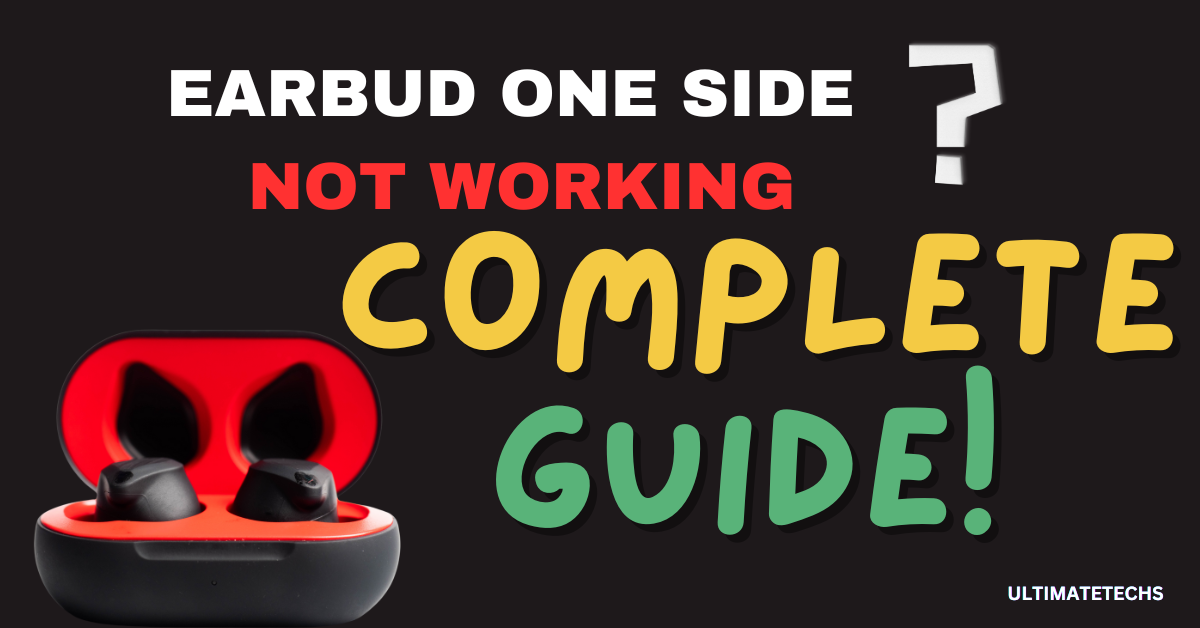
As a fan of JLab JBUDS Air ANC earbuds, I appreciated their noise cancellation, long battery life, and multipoint connections—key features that made them a favorite.
However, like many JLab earbud users, I encountered a problem where one side stopped working.
I realized that this issue was not unique and occasionally happened to others too.
I found that a simple charge or factory reset could often fix the issue—a straightforward fix for a significant flaw.
In searching for permanent solutions , I’ve often been able to resolve my JLab earbuds issues, and I hope they guide you just as effectively.
RELATED : “QUICK FIX: ONE SIDE DEAD ON BLUETOOTH EARBUDS!”
Remember, patience and the right approach can bring your beloved earbuds back to life.
Key Takeaway
Common Issue: One JLab Earbud Not Working
Experiencing one JLAB earbud not working, particularly the left earbud, is a common concern.
This issue isn’t unique to specific models, as even JLAB Go Air’s right earbud not working has been reported.
Most wireless earphones use the right earphone for central pairing, leaving the left earbud reliant on it.
This setup can lead to connectivity problems. If you encounter this, addressing it promptly ensures a seamless listening experience.
Why JLab Earbud Not Working
Let’s delve into the world of earbud connectivity issues and explore the various reasons behind earbuds not turning on or working properly like one earbud remains silent. .
One JLAB earbud not working problem can be caused by various factors, including incorrect initial configuration, pairing complications, battery depletion, or ultimately, hardware malfunctions
Along the way, we’ll uncover handy fixes to address these problems, including the essential technique of how to reset earbuds to resolve these issues effectively.
RELATED : JBL EARBUDS NOT CHARGING
Additionally, it’s crucial to turn off Bluetooth on any other devices in the vicinity to prevent interference during the resetting of your earbuds.
This ensures a smoother and more efficient reset
Improper Bluetooth Setup:
A common hiccup occurs when Bluetooth is not set up properly. This often traces back to the factory settings.
A thin plastic strip is inserted in the small opening of the charging case to preserve battery during shipping. This tab must be removed to activate the earbuds.
If overlooked, this can lead to one of the earbuds not working, often mistaken as a defect.
One JLab Earbud is Powered Off
When using JLAB earbuds, it’s essential to ensure that both are powered on. Typically, when taken out of the case, they should automatically sync with each other and enter pairing mode.
However, sometimes, manual procedures need to be initiated if JLAB earbuds not pairing together.
MUST READ : GET CONNECTED: FIX JLAB EARBUDS NOT PAIRING TOGETHER
MUST READ : JLAB EARBUDS: FAST PAIRING STEPS UNVEILED
There can be an incident where one earbud powers down while the other remains on.
A simple fix is to hold down the power button for three seconds to power on the earbud. If this does not work, it might need charging.
This basic step is easily overlooked but crucial for proper functionality.
Sometimes, manual procedures need to be initiated if JLAB earbuds not pairing together.
Manual Restart :
To manually restart your earbuds in a simple way, just follow these steps:
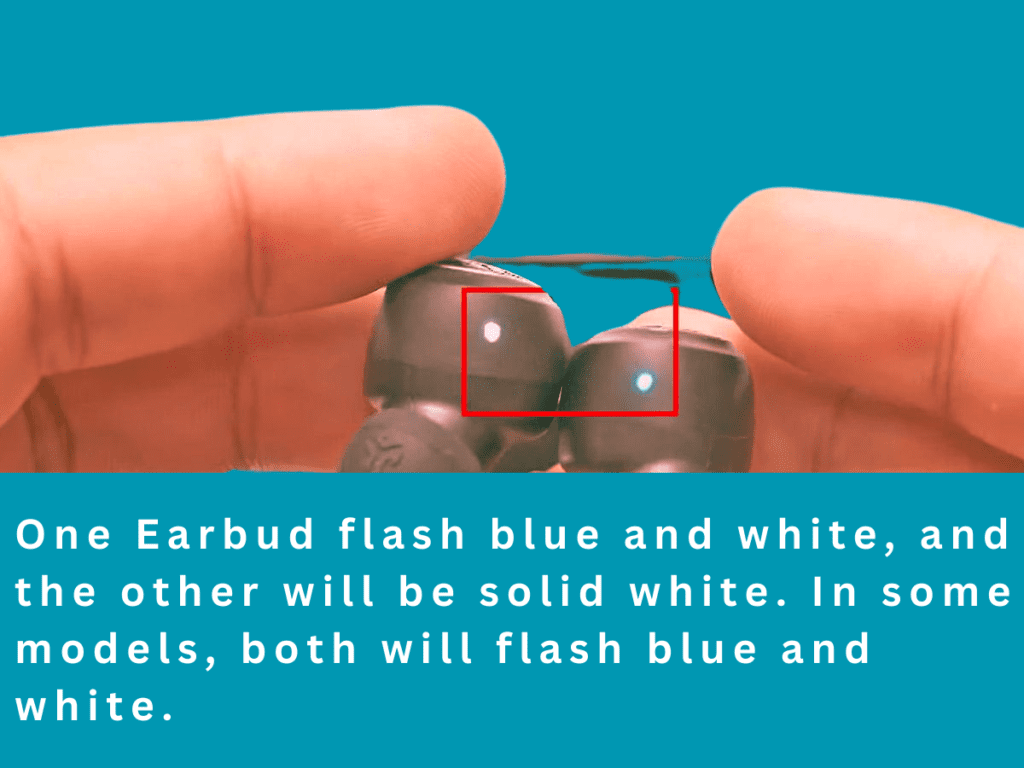
Depleted Battery
If you are facing trouble that your earbud is not turning on , a silly but common reason for one side of your JLAB earbud not working is no battery left.
It’s worth knowing how to fix this.
For instance, in the JLAB Go Air, a “Low Battery” prompt will play when battery level has reached 25%, and a “Goodbye” at 0%.
Understanding these indicators can make the difference between an earbud being charged and one that’s not.
Debris Buildup
Debris buildup in JLAB earbuds can be a sneaky culprit for muffling the sound.
This issue isn’t immediately apparent, but wax from ears, along with microscopic dust and fiber, not to mention moisture, can accumulate inside the small openings of an earbud.
Over time, this build-up can worsen to the point where the audio becomes muffled.
It’s a bad situation that might give you a false impression that one of your JLAB earbuds has stopped working.
Troubleshooting Steps:
Lets Explore simple troubleshooting steps to revive your JLAB earbud when one side stops working, from checking battery levels to resetting connections.
Learn to diagnose and fix the silence in your JLAB earbuds, ensuring both sides deliver your favorite tunes flawlessly.
Connect Earbuds With Different Device
A method I’ve found effective is to connect the earbuds to a different device.
Even when they’re powered on, it’s crucial to confirm and rule out this theory.
To do this, reconnect the earbuds: switch off the Bluetooth on the initial device, put the earbuds back into pairing mode (watch for flashes of blue and white lights until they’re solid), and then try connecting to another device.
Check the audio settings on the previous device as well. This approach helps in identifying whether the troublesome issue is with the earbuds or the original device.
If the problem persists, referring to the user manual or the manufacturer’s website for audio troubleshooting tips can be insightful.
Verify Earbuds Are Charged Enough
A crucial step with JLAB earbuds is ensuring both are adequately charged. Each bud charges independently.
Rule out the possibility of a drained battery by correctly placing the buds in the case, ensuring they’re in the correct slot—right earbud in the right slot, and left earbud in the left slot.
Consult the user manual to determine how they should behave in the case.
If they’re not charging when inserted, clean any lint or debris from the contact pins and the charging pins on the earbuds , as this could prevent proper charging.
Drain Battery, Then Recharge
A method I’ve found helpful is to drain the earbud’s battery and then recharge it.
This draining and recharging process can often recalibrate the earbud’s battery management system.
Reset the Earbuds
Resetting can often solve the issue when one side of JLAB earbuds is not working.
The steps vary by model, so it’s advisable to consult the user manual or JLab’s support website for precise instructions.
For example, resetting JBUDS AIR TRUE WIRELESS EARBUDS (First Generation) involves specific actions clearly outlined in their documentation to ensure successful reconnection
Resetting JLAB Go Air Earbuds
Resetting JLAb Jbuds Air Earbuds
Standard Reset Process for Most JLAB Modes
Clean Accumulative Debris
Regular cleaning can prevent issues where one earbud is not functioning correctly.
Here’s how:

Firmware Update
Firmware updates are crucial for enhancing performance of tech devices like earbuds and can fix common issues.
Visit the JLAB website or App Store for Android or Apple, look for updates for your model, apply them, and then test your earbuds.
These updates often contain essential fixes and improvements that can resolve issues with one side not working.
Hard Reset Procedure:
If a standard reset doesn’t solve the issue, it’s worth trying a hard reset.
To perform this on JLAB earbuds models:
This can often reset the system and fix the issue of one side not working.
When Professional Assistance Needed
One Earbud Lost Ability to Hold a Charge
Batteries have a life cycle, and those installed in earbuds, especially in the small, budget range, can be of low quality.
The way they’re charged affects their eventual life cycle. This degradation impacts the battery’s ability to hold a charge effectively.
Over time, the cells get worn out, and no amount of charging can help. Once an earbud reaches this point, the best option is to have it replaced, hopefully still under warranty.
This is a common issue where one earbud seems to stop working due to its inability to retain charge.
JLab Earbuds Physically Damaged
Despite JLAB’s decade-long reputation for quality and durability, faults or mishaps can occur.
Exposure to extreme temperatures or damage during manufacture or transport can lead to faulty or damaged earbuds.
A fall or tumble might cause irreversible harm to the components.
Out of Warranty Repairs
When your JLAB earbuds are out of warranty and one side stops working, a professional repair service might be the next best step.
Choose a reputable service to avoid further damage from improper repairs.
Making this decision involves weighing the cost of repair against the value and performance of a new pair.
Frequently Ask Questions
Question: How do you fix JLAB earbuds when only one side works?
You can fix by resetting your earbuds lets see how to reset earbuds quickly:
Question: Can I use JLAB earbuds separately?
Absolutely, it’s possible to use a single JLAB earbud independently while keeping the other in its charging case.
This functionality proves beneficial in scenarios such as jogging or driving, where staying alert to your environment is crucial.
Question: Why are my JLAB earbuds not turning on?
If One or both your JLAB earbuds aren’t powering on there are a few potential reasons It could be related to a drained battery, issues with the charging case, or even an internal malfunction. Start by ensuring both the earbuds and the case are fully charged.
Question: What causes one earbud to function while the other doesn’t?
To Wrap It Up:
Resolving the issue of “JLAB Earbuds One Side Not Working” involves understanding common causes such as improper Bluetooth setup, an earbud being powered off, battery life issues, or debris buildup.
Effective troubleshooting includes steps like connecting to a different device, ensuring both earbuds are charged, cleaning accumulated debris, firmware updates, and various resets.



hello there and thank you for your information – I’ve certainly picked up something new from right here.
I did however expertise a few technical points using this site, since I experienced to reload the web site lots of times previous
to I could get it to load properly. I had been wondering if your hosting is OK?
Not that I am complaining, but sluggish loading instances times will very frequently affect your placement in google and can damage your
high-quality score if ads and marketing with Adwords.
Anyway I am adding this RSS to my e-mail and could look out for much more of your respective exciting content.
Make sure you update this again soon.. Escape roomy lista
Very interesting topic, appreciate it for putting up.!
I’d like to thank you for the efforts you have put in penning this site. I really hope to view the same high-grade content by you in the future as well. In fact, your creative writing abilities has inspired me to get my own, personal blog now 😉
Excellent post. I am going through some of these issues as well..
This is a topic that’s close to my heart… Best wishes! Where are your contact details though?
I must thank you for the efforts you’ve put in writing this site. I really hope to check out the same high-grade content by you in the future as well. In truth, your creative writing abilities has motivated me to get my own website now 😉
Your style is really unique in comparison to other folks I have read stuff from. I appreciate you for posting when you have the opportunity, Guess I will just book mark this site.
You have made some decent points there. I looked on the web for more info about the issue and found most individuals will go along with your views on this site.
I was able to find good advice from your blog articles.
Very good article. I will be facing a few of these issues as well..
I’m impressed, I have to admit. Seldom do I encounter a blog that’s equally educative and engaging, and without a doubt, you’ve hit the nail on the head. The issue is something which too few people are speaking intelligently about. I’m very happy that I found this during my hunt for something regarding this.
Hi, I do believe this is an excellent web site. I stumbledupon it 😉 I’m going to revisit once again since I bookmarked it. Money and freedom is the greatest way to change, may you be rich and continue to help others.
This is a topic that’s close to my heart… Many thanks! Where can I find the contact details for questions?
An outstanding share! I’ve just forwarded this onto a colleague who was conducting a little research on this. And he actually bought me dinner because I found it for him… lol. So let me reword this…. Thanks for the meal!! But yeah, thanx for spending the time to talk about this issue here on your blog.
When I originally left a comment I seem to have clicked on the -Notify me when new comments are added- checkbox and now each time a comment is added I receive four emails with the exact same comment. There has to be an easy method you are able to remove me from that service? Cheers.