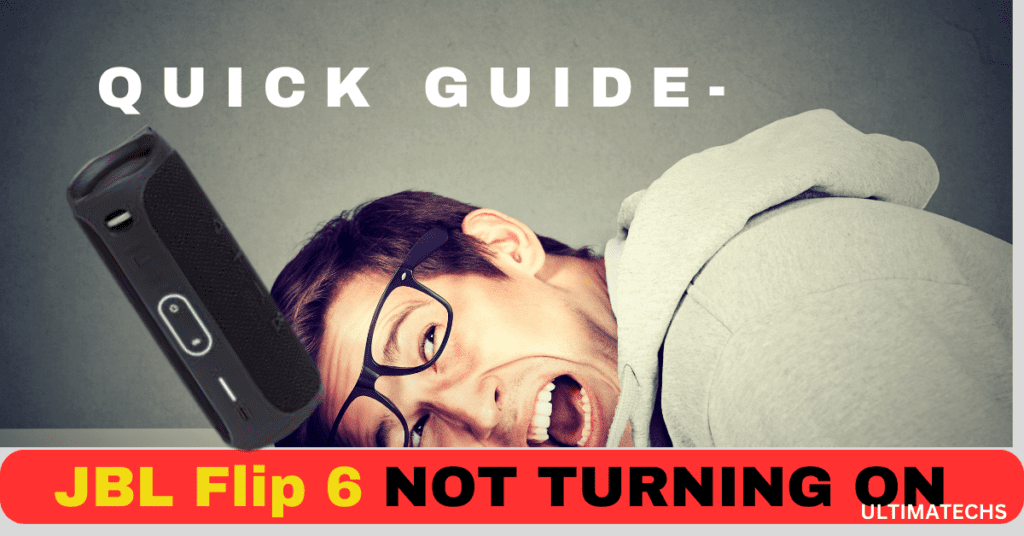
This common issue when JBL Flip 6 speaker not turning on, became a personal challenge, pushing me to own my experience and emerge not just happier but more knowledgeable.
Here are a few worth trying steps to take if you find yourself needing to power On/off your speaker under similar circumstances.
Key Takeaways
Here are a few reasons why the Flip speaker might not power on:
RELATED : JBL FLIP 5 WON’T TURN OFF/ON
Top Post : JBL FLIP 6 NOT CHARGING
WhyJBL Flip 6 Speaker Not Turning ON?
When my JBL Flip 6 stopped turning on, I consulted the troubleshooting guide for potential solutions.
I was baffled and needed to identify the issue quickly, pondering if the speaker were at fault or if it was a charging cable issue.
Through my own troubleshooting adventure, I realized it could be a software or hardware hiccup.
Delving into measures like checking the speaker’s charge with a different charging cable and updating its software gave me a clearer picture of what was wrong.
RELATED : JBL REFLECT FLOW NOT CHARGING
Understanding the reasons behind these sudden silences is key, whether it’s a drained battery or a glitch needing a reset.
Solutions : If JBL Flip 6 SPEAKER NOT TurnING On
My experience taught me that the problem often has simple solutions; staying patient and methodical is the secret to getting your tunes working again.
It’s about turning a moment of frustration into an opportunity for learning and empowerment through a simple firmware update or checking if the portable speaker’s charging cable is connected properly.
RELATED :JBL FLIP 5 NOT CHARGING
Lets continue…..!
Press the power button of JBL speaker
When my speaker refused to turn on, I revisited the basics, realizing sometimes the most complex problems have simple solutions.
I made sure I was powering it correctly and checked the port and cable for any issues.
Note: So you must double-check the device is powered on correctly. To rectify trouble if JBL Flip speaker refused to turn on, hold the power button for a few seconds.
Being confident in these steps helps ensure it will turn on.
Deactivate Service Mode
However, my JBL Flip 6 was stuck in service mode that made buttons unresponsive and interfering with music playback, necessitating a look into the troubleshooting guide for solutions.
After ensuring it was powered off, I followed the correct procedure to deactivate this feature.
Connect it to a charger and power outlet, it will sense the LEDs and emits a tone. To pair it, hold down Bluetooth and Play/Pause together, then unplug it. That’s all you need to get it working smoothly.
Perform a Factory Reset TO SPEAKER
A system misconfiguration might prevent a speaker from powering on, as highlighted in many troubleshooting guides.
Factory resetting: Press Volume Up and Play/Pause for several seconds, it should initiate a reset procedure. When LEDs start flashing, it is a promising sign of life.
Note: If resetting your JBL Flip 6 doesn’t work initially, try pressing and holding the PLAY and VOL DOWN buttons as an alternative method.
Leave Speaker Charging FEW HOURS
Before you assume the JBL won’t power on, try charging it thoroughly.
Ensure the charger and charging port are clean and in good condition, and plug into a reliable wall outlet.
Sometimes, a drained battery just needs more time to recharge. Look for LEDs to blink or stay lit, indicating a battery full.
If after twelve hours there’s no change, testing another device or charger, or checking the warranty with your retailer might be your next procedure.
Try Different Button Combinations
For speaker issues, Flip 5 and Flip 6 users recommend
Press all buttons for ten seconds then the power button:
OR pressing it eight times, holding on the ninth for thirty seconds, followed by holding power and play for ten seconds:
if these combinations fail, seek other solutions such as checking the cable or the power port.
Try following button combinations :
In case these button combinations fail, move on to other troubleshooting methods outlined in the troubleshooting guide.
Battery Replacement
When your speaker fails to power on, a worn out or faulty battery could be the problem.
If you’re skilled enough to diagnose and access the electronics, observe for any damage or breach in the waterproof seal.
However, tinkering with components can void warranties, so visiting a JBL service center is advisable.
They’ll check for authentic, compatible replacement parts, and assist if a different component is damaged or broken.
Frequently Asked Questions
Question: How do I reset my JBL Flip 6?
First, connect the speaker to a power source and press the speaker’s buttons as described.
Reset your JBL Flip 6 by holding the power, Play, and Volume up buttons simultaneously until the speaker powers off. This reverts it to factory settings.
Question: Can I reset a JBL speaker if it’s not turning on?
Yes, but first ensure to charge the speaker adequately.
Resetting a JBL speaker that won’t turn on involves a more pedestrian approach, often requiring a check of the power source and cable. Ensure it’s connected to a proper power outlet and follow the standard reset procedure, including checking if the speaker will not turn on due to power issues.
If it doesn’t power on, provide it some time or check other power outlets without immediate concern.
Question: Why is my JBL speaker not turning on?
A JBL speaker might not turn on if the battery is drained and needs a recharge, or the power button is damaged. Sometimes, the portable speaker might be stuck in service mode or has internal components not working or damaged, which could explain why the speaker won’t turn on.
TO WRAP IT UP
When your JBL Flip 6 refuses to power on, it could be due to charging problems, a drained battery not storing power, or other non-functioning components.
Often, a simple fix can get your speaker saved from needing a replacement. So, don’t lose hope; with the right help, your tunes might be back sooner than you think, especially after a firmware update.



You really make it seem so easy along with your presentation however I in finding this matter to be actually one thing
which I feel I’d never understand. It seems too complex and extremely vast for me.
I’m having a look ahead on your subsequent publish, I’ll
try to get the hold of it! Escape room lista
You have mentioned very interesting points! ps decent site.!