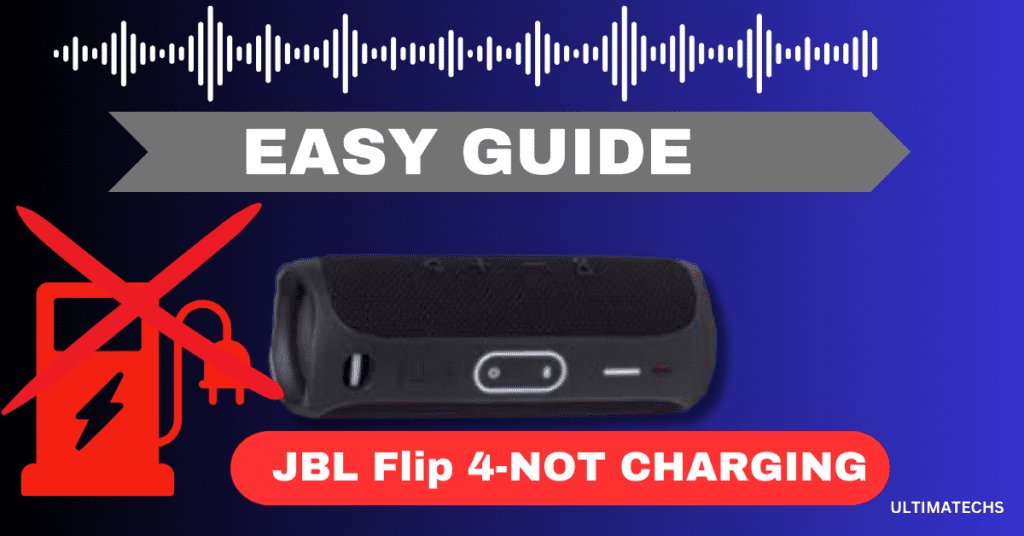
The JBL Flip 4 is more than just a speaker; it’s an integrated system with capabilities like noise-canceling microphone, speakerphone,
However, users may sometimes encounter issues where their JBL Flip 4 stops charging or loses charge quickly.
Understanding and identifying the causes of this issue is crucial to solve the problem effectively.
Key Takeaways
Here are a few reasons why the speaker might stop charging:
JBL’s ability to group with other compatible speakers for an amplified audio experience and virtual voice assistants support, like Siri and Google, with a simple button press for voice commands, makes it a versatile device.
RELATED : JBL FLIP 6 NOT CHARGING
RELATED : JBL REFLECT FLOW NOT CHARGING
In my experience with these speakers, the first step is to check the basic components. Ensure that the charging cable and adapter are functioning correctly.
Sometimes, the issue might be as simple as a loose connection or a faulty cable.
RELATED : JBL FLIP 6 WON’T TURN ON
Reasons: Why JBL Flip 4 Not Charging
Typically, a JBL Flip 4 should offer about 12 hours of audio playtime on a single charge, making it a long-lasting and reveling experience for users.
If your device is unable to hold a charge for this duration, it might be time to inspect the battery health.
Remember, regular and extensive use over time can diminish the battery’s ability to hold a charge.
When troubleshooting, consider these multifaceted uses.
For instance, excessive use of the speakerphone feature or prolonged karaoke sessions can drain the 3000mAh battery faster than usual.
Also, repeatedly connecting and disconnecting from virtual voice assistants can sometimes cause software glitches that affect charging.
Fixes: For JBL Flip 4 Not Charging
This guide gives you easy tips to get your JBL Flip 4 charging again
Monitor Indicator Lights
When troubleshooting a JBL Flip 4 speaker that’s not charging:
A good starting point is to check the indicator lights.
These lights are designed to display the current status of your wireless speaker, with different meanings for each color and pattern.
For instance, a steady white glow on the power icon indicates normal functioning, while no light could signal a problem.
RELATED : JBL FLIP 4 BUTTON FUNCTIONS
Examine Micro USB Cable
For a JBL Flip 4, the Type-B micro USB cable used for charging is essential yet often overlooked.
This cable is flexible but has a limited bend radius; the tiny wires inside are delicate and susceptible to damage from bending or pulling.
A cut in these wires can lead to a malfunction. It’s advisable to test the cable by plugging it into another device, and replace it if it’s not functioning.
Evaluate Battery’s Condition
The JBL Flip 4 operates on a rechargeable 3000mAh lithium-ion battery, renowned for retaining power over a typical lifespan of three years.
If your speaker is not charging, it’s crucial to check if the battery is dead or defective.
While replaceable batteries are available, removing the speaker
cover and referring to the specification sheet for the correct battery type is key.
It’s often best to have a technician install the new battery to ensure proper handling and installation
RELATED: HOW LONG DO JBL SPEAKERS LAST?
Clean Charging Port
If your JBL Flip 4 speakers, often used for outdoor entertainment, fail to charge, the culprit could be dirt, dust, or debris in the charging port.
Take a moment to notice and fish out any sediment buildup.
Carefully use a sharp pin or toothpick, and a blower to remove and clean the port, ensuring your speaker is ready for future use.
Inspect Power Source
When attempting to charge your portable speaker, whether through a computer USB port or a wall outlet, the incoming power supply might be defective.
If your JBL Flip 4 won’t charge, first check different power sources to ensure they work appropriately. This includes inspecting the micro USB cable, port, and socket.
If trying a different source doesn’t work, the next step is to see if the speaker still doesn’t charge.
Use Compatible Charger
For the JBL Flip 4 speaker, using the right charger is crucial.
It typically charges via a micro USB cable and AC adapter. Always opt for the recommended charger for the best results.
Avoid using third-party chargers as they may not provide reliable or correct amperage and adequate current to boost the battery.
Reset JBL Flip 4
Experiencing minor bugs or technical glitches with your JBL Flip 4 wireless speaker not charging?
Resetting the speaker might resolve the issue.
Lets see how to reset JBL Flip 4…………!
This involves pressing certain combinations to reset it to factory defaults.
Which erases all settings and refreshes the system memory, potentially restoring its charging functioning.
How to Reset the JBL Flip 4? – JBL Flip 4 troubleshooting
Repair The Circuit Board
For a JBL Flip 4 portable speaker, frequent exposure to extreme temperatures or excessive heat, damage to the circuit board might be why it’s not charging.
Repairing or replacing the circuit board can be a viable solution to this issue. It’s advisable to consult a competent technician at a reputable repair shop.
If your speaker is still under warranty, checking the valid registration details and visiting a JBL service center can provide professional assistance at subsidized rates.
Frequently Asked Questions
Question: Why isn’t my JBL Flip 4 charging?
A faulty battery is a common problem with the JBL Flip 4 not charging. This wireless speaker uses a rechargeable lithium-ion battery designed for extended playtime.
However, when exposed to unfavorable temperatures, particularly extreme heat, the battery can become unusable, causing the speaker to not charge.
Question: How do I fix a JBL Flip 4 speaker that is not charging?
If your JBL Flip 4 speaker is not charging, start by examining the micro USB cable. Test the charging cord to determine if it works and replace it if you find any defects.
Also, inspect the charging port for dirt or debris and carefully dislodge any sediment buildup. Using a compatible charger is essential to successfully recharge your wireless speaker.
Question: How long should a JBL Flip 4 battery last?
The JBL Flip 4’s battery is designed to provide up to 12 hours of continuous playtime on a single charge.
However, the actual duration can vary based on usage, including the type of audio content being played and the volume level.
Its 3,000 mAh rechargeable lithium-ion battery typically takes about 3.5 hours to charge fully.
Question: How do I know if my JBL Flip 4 speaker is charging?
To determine if your JBL Bluetooth speakers, specifically the JBL Flip 4, are charging, observe the indicator lights.
These lights display the current status of your speaker.
When connected to a micro USB charger, the charging port will typically have a blink or a lamp near the power button will emit a steady white glow, indicating it’s charging.
TO WRAP IT UP
The JBL Flip 4 is offering up to 12 hours of continuous audio playtime on a single charge, it stands out for its durability and performance.
However, frequently playing music at maximum volumes can drain the battery more rapidly than usual that results to encounter charging issues, it’s understandable to feel upset and inconvenienced.
This guide aims to help you effectively troubleshoot problems when your JBL Flip 4 is not charging, ensuring you can continue enjoying your music without interruption.
How to fix your JBL FLIP 4 When not working



hey there and thank you for your information – I have certainly picked up something new from right here.
I did however expertise a few technical points
using this web site, since I experienced to reload the site many times previous to I could get it to
load correctly. I had been wondering if your hosting is OK?
Not that I’m complaining, but slow loading instances times will
very frequently affect your placement in google and can damage your quality score
if advertising and marketing with Adwords. Well
I am adding this RSS to my e-mail and could look out for a
lot more of your respective exciting content.
Ensure that you update this again soon.. Lista escape room
Very interesting subject, thank you for posting.?
I like this weblog it’s a master piece! Glad I noticed this on google.
Travel blog
Can I simply just say what a relief to find a person that actually understands what they’re talking about online. You actually know how to bring a problem to light and make it important. A lot more people must read this and understand this side of the story. I was surprised that you aren’t more popular since you surely possess the gift.
I’d like to thank you for the efforts you have put in penning this blog. I really hope to see the same high-grade content by you later on as well. In truth, your creative writing abilities has motivated me to get my very own blog now 😉
Can I just say what a relief to find somebody who actually understands what they are discussing on the web. You actually understand how to bring an issue to light and make it important. More and more people must look at this and understand this side of your story. I was surprised you aren’t more popular because you surely possess the gift.
I used to be able to find good advice from your content.
This blog was… how do you say it? Relevant!! Finally I have found something that helped me. Many thanks.
I would like to thank you for the efforts you’ve put in penning this site. I really hope to check out the same high-grade content from you in the future as well. In truth, your creative writing abilities has inspired me to get my own site now 😉
This page certainly has all of the info I needed about this subject and didn’t know who to ask.
This site definitely has all the information and facts I wanted about this subject and didn’t know who to ask.
Howdy! I could have sworn I’ve been to your blog before but after browsing through many of the articles I realized it’s new to me. Nonetheless, I’m definitely pleased I stumbled upon it and I’ll be bookmarking it and checking back often!
Can I simply just say what a relief to find an individual who really knows what they are talking about on the web. You actually understand how to bring an issue to light and make it important. More and more people must look at this and understand this side of the story. I was surprised that you’re not more popular since you definitely possess the gift.
When I originally left a comment I seem to have clicked the -Notify me when new comments are added- checkbox and from now on whenever a comment is added I recieve four emails with the exact same comment. Perhaps there is an easy method you are able to remove me from that service? Thanks.
Aw, this was a really nice post. Taking a few minutes and actual effort to generate a superb article… but what can I say… I put things off a whole lot and never manage to get anything done.
Spot on with this write-up, I absolutely believe that this site needs far more attention. I’ll probably be back again to read through more, thanks for the information.