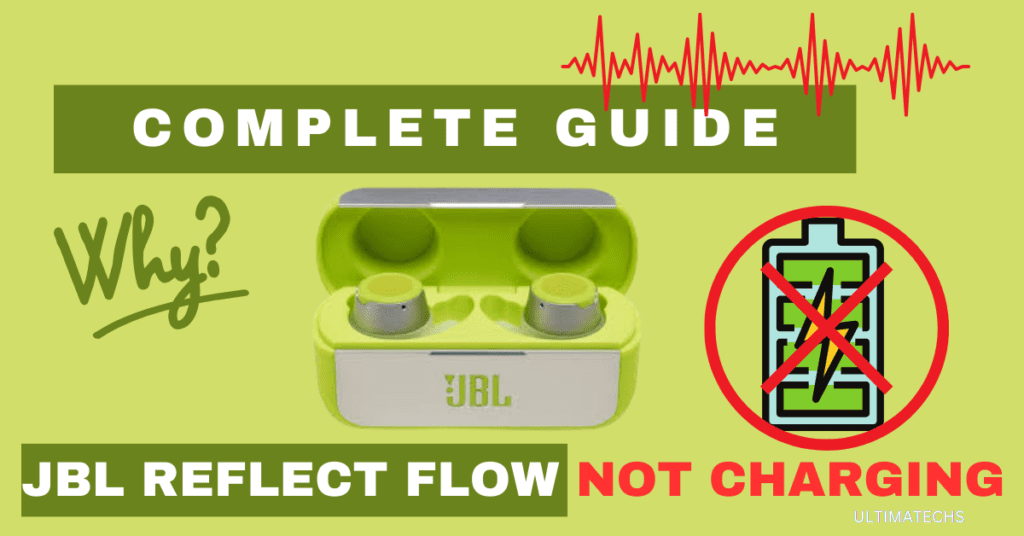
In 2019, the JBL Reflect Flow emerged as a solid choice for workout enthusiasts and music lovers.
These true wireless earbuds became favorite among user for their speed charge function with remarkable 30 hours of playback time.
Despite their excellent specs and features, these devices can sometimes malfunction. If your JBL Reflect Flow earphones cease to charge in case or won’t start, don’t worry.
If JBL Reflect Flow not charging or ear buds fail to charge, issues often arise from dirt on the metal charging contacts due to sweat, skin grease, and ear wax.
RELATED: JBL FLIP 6 WON’T TURN ON
To optimize performance, check the charging port for dirt buildup and USB cable and charger for any defects , damages or faults.
Key Takeaways
There are several straightforward remedies you can try to resolve these issues.
RELATED : JBL FLIP 5 NOT CHARGING
Why JBL Reflect Flow Not Charging?
It’s not uncommon for a JBL Reflect Flow to encounter charging issues.
Reasons your device might stop to charge entirely include any one of below outlined:
(Dirt or gunk. bugs, charging cable or port, power source or hardware damages)
How to Fix: JBL Reflect Flow Not Charging in Case
Experiencing charging issues with your JBL Reflect Flow in its case can be frustrating, but there are practical solutions to tackle this problem.
Let’s explore a couple of initial steps to get your earbuds back to powering up efficiently.
Dirty Earbuds & Charging Case
A common issue with the JBL Reflect Flow is when the device fails to charge. Often, users find their earphones suddenly stop charging or do not start charging at all.
This problem can be perplexing, especially when the earbuds have been a reliable companion during workouts or leisure times. The culprit is typically found within the charging box.
When the metal pins that supply current to the earbuds become dirty, they fail to establish a connection with the metal contacts on the earbuds, leading to incorrect charging.
The only solution to this predicament is to clean both the charging case and the earphones. This simple step often resolves the issue, restoring the JBL Reflect Flow to their full functionality.
RELATED: JBL FLIP 5 WON’T TURN OFF/ON
Here are steps to follow to clean your earbuds:
How to clean your JBL Earbuds
Regular maintenance of the charging case and earbuds is crucial for the longevity and performance of devices like the JBL Reflect Flow.
Ignoring this simple routine can lead to frustrating disruptions in your audio experience.
Faulty Or Incompatible Charging Cable
On the other hand, a faulty or incompatible charging cable can also be a significant problem.
Using a different charging cable that is not original or compatible with the JBL Reflect Flow can hinder optimal charging performance.
Whether it’s a USB-A or USB-C cable, it’s vital to ensure that there are no breaks or defects, and it meets the specific power requirements of the device.
A damaged or incompatible cable can lead to inconsistent power supply and ultimately affect the earbuds’ ability to charge.
Regularly inspecting the charging cable for any signs of damage and ensuring a secure connection to a reliable power are fundamental steps to avoid charging issues with devices like the JBL Reflect Flow.
RELATED: JBL FLIP 4 NOT CHARGING
Damaged Charging Port
Conversely, a damaged charging port can be a physical hindrance.
Issues like bent pins within the charging case can prevent the adequate current flow needed to charge the earbuds.
While a tweezer might be used to straighten these pins, in severe cases, it may be necessary to replace the entire port.
Firmware Malfunction
The JBL Reflect Flow earphones are not exempt from temporary glitches or bugs that can lead to firmware malfunctions.
These glitches may cause the earphones to behave strangely or even not charge at all.
The remedy often lies in resetting the earphones to their factory defaults.
This reset process can clear the cache and correct minor bugs, but it's important to note that it will also erase all custom settings, requiring users to set up their earbuds anew.
To reset ,follow steps outlined below:
Disconnected Power Source
A disconnected power source often culminates in the JBL Reflect Flow earbuds not charging.
This issue may stem from a loose connection in the charging cable or the USB port.
Ensuring that the charging cable is connected firmly to both the earbuds and the wall outlet is crucial.
Sometimes, a faulty socket or a defective USB port can be the culprit, requiring the use of a different one or an alternate AC adapter.
Over-Discharged Battery
An over-discharged battery can be a subtle yet significant cause behind the JBL Reflect Flow earbuds not charging.
When left unused for extended periods, the earbuds can over-discharge, leading to charging issues.
The internal cells may become deeply discharged, requiring a longer period to recharge. Placing them in their corresponding slots in the charging case and connecting to a charger might necessitate leaving them to charge for one hour or even overnight.
In some cases, replacing the battery might be the only solution.
Incorrect Earbud Placement
Moving to incorrect earbud placement, the JBL charging box has specific slots designed for each earbud.
Ensuring that each earbud is placed in its appropriate slot is crucial for them to recharge properly.
A common mistake is placing the right bud in the left slot, which prevents proper contact with the charging pins, leading to the earbuds not charging.
Hardware Failure
Lastly, despite its solid build quality and durable design, the JBL Reflect Flow is not indestructible, and hardware failure can occur.
This could be due to visible damage or internal issues like a dead battery.
Remember, even rechargeable Lithium batteries have a lifespan of about 300-500 charge cycles.
In such cases, seeking assistance from JBL support or visiting a JBL service center for a potential battery replacement is advisable.
Frequently Asked Questions
Question: How long does it take to charge JBL Reflect Flow?
Answer: It takes approximately 2 hours to achieve a full charge of the JBL Reflect Flow earbuds. The super-charge function allows for fast and optimal charging times, depending on the power supply’s current rating.
Question: How long does JBL Reflect Flow last?
Answer: JBL Reflect Flow typically lasts 10 hours of listening time when fully charged, with the charging case providing an additional 20 hours, totaling a maximum of 30 hours of battery life. A 10-minute charge can offer about one hour of playback.
Question: How do I know if my JBL Reflect Flow buds are charging?
Answer: When charging, JBL Reflect Flow buds in the back of the charging case show the battery level indicator. The charging port’s LED indicator on the earbuds will light up when they are correctly placed on the charger to recharge.
Question: How do I fix my JBL Reflect Flow not charging?
Answer: To fix a JBL Reflect Flow not charging, check for Dirty metal contacts as a probable reason and clean them. Refer to the user manual for issues related to the charging cable or faults, replace if necessary. Ensure the charging port is free from debris, the cord is firmly in place, or reset the device to resolve charging issues.
Question: How do I reset my JBL Reflect Flow?
Answer: To reset the JBL Reflect Flow, place the earbuds in the charging case, disconnect from any power source, then press and hold the button on the right earbud for 5 seconds until the light on the bud turns off and on, restoring them to factory defaults.
TO WRAP IT UP
Troubleshooting the JBL Reflect Flow not charging issue can sometimes feel overwhelming.
This guide aims to provide assistance in identifying and resolving such common issues, ensuring your earbuds are always ready for your next adventure or workout session.
Accumulation of dirt, dust, gunk, or earwax can block the metal contacts, preventing effective charging. Regular cleaning and maintenance can prevent many of these charging problems, keeping your JBL Reflect Flow in optimal condition.
JBL Reflect Flow BEGINNERS GUIDE – How to
JBL Reflect Flow Charging Case Repairs (How to take apart)



hey there and thank you for your information – I’ve certainly picked up something new from right here.
I did however expertise several technical issues using this website, as I experienced to reload the
web site many times previous to I could get it to
load correctly. I had been wondering if your web hosting is OK?
Not that I am complaining, but sluggish loading instances times will
very frequently affect your placement in google and
can damage your quality score if advertising and marketing
with Adwords. Anyway I am adding this RSS to my email and could look out for a lot more of your respective intriguing content.
Ensure that you update this again very soon..
Lista escape roomów
Very interesting information!Perfect just what I was
looking for!?
I like this web site it’s a master piece! Glad I found this on google.
Travel guide
bookmarked!!, I love your site!
Way cool! Some extremely valid points! I appreciate you writing this post plus the rest of the site is also very good.
You are so interesting! I don’t believe I have read through a single thing like this before. So good to find someone with some genuine thoughts on this subject. Really.. thank you for starting this up. This web site is something that is needed on the web, someone with a bit of originality.
bookmarked!!, I like your site.
Nice post. I learn something totally new and challenging on sites I stumbleupon everyday. It’s always helpful to read articles from other authors and practice something from other websites.
After I initially commented I appear to have clicked the -Notify me when new comments are added- checkbox and now whenever a comment is added I recieve 4 emails with the same comment. Is there a way you are able to remove me from that service? Cheers.
Hello there! I could have sworn I’ve visited this blog before but after going through some of the articles I realized it’s new to me. Nonetheless, I’m certainly pleased I stumbled upon it and I’ll be bookmarking it and checking back frequently.
Way cool! Some very valid points! I appreciate you writing this post and the rest of the website is also very good.
Bahis siteleri deneme bonusu ile oyunlara riske girmeden başlamak harika bir deneyim!
Aw, this was an incredibly good post. Taking the time and actual effort to make a great article… but what can I say… I hesitate a lot and never seem to get nearly anything done.
Very good information. Lucky me I came across your website by accident (stumbleupon). I’ve saved it for later.
bookmarked!!, I love your blog!
There is definately a great deal to find out about this topic. I love all of the points you have made.
This blog was… how do you say it? Relevant!! Finally I have found something that helped me. Thanks.
Excellent article. I will be dealing with many of these issues as well..
Aw, this was a really nice post. Taking the time and actual effort to make a top notch article… but what can I say… I procrastinate a whole lot and never seem to get nearly anything done.
I blog frequently and I seriously thank you for your content. This article has really peaked my interest. I am going to bookmark your blog and keep checking for new details about once per week. I opted in for your RSS feed as well.