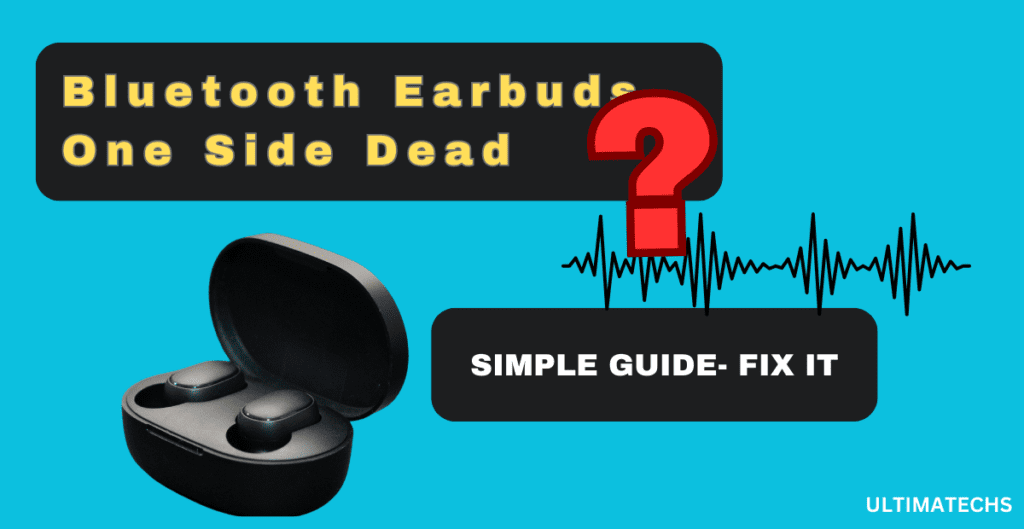
In a world where Bluetooth earbuds have become a staple for enjoying our favorite tunes, encountering issues like one side not working on Bluetooth earbuds or going silent can be deeply frustrating.
This common dilemma, often leaves us feeling helpless and in desperate need of troubleshooting.
From my own experience, I’ve discovered ways to fix this problem and can share tips that work effectively.
MUST READ : “EARBUD ONE SIDE NOT WORKING? JLAB FIX FAST!”
.
Key Takeaways
The key is not to feel overwhelmed but to apply simple fixes that can help you restore your malfunctioning earbuds when one side not working on Bluetooth earbuds.
Here I will be addressing common problems like how to fix whether it’s an issue of Bluetooth earbuds only one side works iPhone or Bluetooth headphones only one side works android.
Remember basic fixes are similar for android or iPhone.
RELATED : GET CONNECTED: FIX JLAB EARBUDS NOT PAIRING TOGETHER
Evaluate the Problem First
Before concluding that your earbuds are defective, it’s crucial to assess the situation thoroughly. Like many others,
I’ve faced the annoyance of one earbud failing to produce sound. Instead of hastily assuming they’re broken, compare the non-functioning earbud with the operational one.
Reflect on the numerous potential causes of malfunction as previously detailed. Understanding the root issue is the first step.
Once identified, you can then apply straightforward solutions to rectify the problem of one side not working
Reasons: Bluetooth Earbuds When Only One Side Works
If your earbuds stop working right side or left side , Instead of jumping straight into technical fixes.
Here are some major reasons for Bluetooth earbuds only one side working:
- Insufficient Battery: One frequently overlooked cause of a single earbud not working is that the earbuds have run out of battery. To address this, place them back in the earbud case, charge them for approximately 20 minutes, and then recheck their operation
- Bluetooth connectivity: :Double check that your Bluetooth devices are set up correctly; sometimes, one earbud might be disabled and simply requires re-establishing connectivity. Check for basic errors like having Bluetooth turned off.
- Outdated Drivers: For certain smartphones, like iPhones, it’s crucial to keep drivers updated for compatibility with contemporary technologies and updated OS models.
- Broken Pair: Inspect malfunctioned earbud closely for physical damages or check for water damage.. If one pair is broken, replacing them can resolve the issue of one side of the headphones not working.
- Compatibility Issues: Incompatibility between your earbud brand and smartphone can cause errors, resulting in one earbud not working.
- Multiple Connections: Having too many Bluetooth devices connected to the smartphone may interfere with earbud functionality.
- Dust and grime: can lead to a Bluetooth earbud producing no sound. Regularly cleaning your earbuds is essential to remove gunk, wax, dirt, and debris
- Device Audio settings: To fix one-sided Bluetooth earbud issues, check source device audio settings for balance and adjust earbud volumes accordingly.
- Glitches and bugs: Address glitches and bugs by resetting your earbuds. The complete reset process will be explained in the following section
- Distance from Audio source: For Bluetooth earbud issues where one side doesn’t work, try moving closer to your device, as being out of range can cause connectivity problems.
How To Fix: If one side not working on Bluetooth earbuds
When it comes to Bluetooth earbuds, such as the T16 earbuds, it’s not uncommon to experience issues where only one side works—perhaps you find your left earbud not working while the right continues to function or vice versa
This could also happen with other models like the Nothing Ear (1), where one side may suddenly stop producing sound.
If you’re experiencing this issue with your T16 earbuds or any other model, once you’ve grasped the reasons as outlined earlier, it’s essential to move forward with targeted troubleshooting.
Test Another Pair of Earbuds With your Device
Prior diving into a comprehensive guide of troubleshooting Bluetooth earbuds with one side not working, connect another pair of earbuds to your device.
you may borrow it from a friend) —whether it’s a phone or computer.
If the substitute earbuds work perfectly fine, it indicates the issue is likely with the original earbuds. If the problem persists, the source device’s audio settings could be the culprit.
Test Another Source Device With your Earbuds
If you don’t have another pair of earbuds handy, a quick thing to try is to connect your current set to a different source device.
For example, disconnect from your phone and then reconnect to your computer. If they work properly with the new source, the problem is not with the earbuds.
Low Battery Power
One side stops working can often be traced back to an issue of low charge. These wireless earphones come with built-in batteries that operate on the principle of requiring regular charging.
RELATED : JLAB EARBUDS NOT CHARGING
A common scenario I’ve encountered involves the charging case.
The situation where there’s no battery power left in one earbud means it won’t work.
Now, as someone who has frequently faced this trouble of one side not working on Bluetooth earbuds, I’ve learned that the quickest way to solve this low battery power issue is to charge the earbuds properly.
Insert the problematic earbud into the charging case and let it recharge for a few hours. This ensures that both earbuds receive equal power.
Additionally, always ensure the charging slot is clean before inserting the earbuds to avoid any charging issues.
Stereo/Mono Audio Settings
A crucial aspect often overlooked: STEREO/MONO AUDIO SETTINGS.
Most pairs of earbuds are designed to use together, but with the latest models, you can extract just one earbud from the case, and the buds will automatically detect they are in use and switch between stereo and mono sound modes.
This feature enables the earbuds to adapt to different listening preferences.
However, sometimes these devices require you to manually change the audio mode to produce sound in both earbuds.
This way, you can hear from both earbuds. It’s a subtle yet effective tweak, often solving the problem without needing extensive technical know-how.
Audio Imbalance
For one side not working on Bluetooth earbuds, this issue can often be traced back to the slider in the audio settings of your phone, PC, or tablet, which might not be positioned in the middle, leading to sound being heard in only one of the earbuds.
This can be particularly frustrating when you’re trying to enjoy music or a podcast and find that the audio is not evenly distributed.
Devices often have individual volume settings for each earbud, catering to personal preferences.
To adjust and Fix this audio imbalance, it’s usually quite easy. You just need to go into your device’s audio settings, often found in the accessibility menu. Here, there’s an option to modify the volume level for the right and left earbuds separately. This should restore sound to both sides.
Additionally, many modern earbuds support adjustments through an accompanying smartphone app, where you can balance the audio more precisely.
Damaged Earbud
If you’ve tried various tips to fix a Bluetooth earbud and nothing seems to work, it’s possible that the earbud is damaged.
Their life expectancy, even with utmost care, typically lasts about 2 to 3 years.
This is mainly due to the batteries, which have a shorter lifespan, often not more than two years.
Many companies manufacture these earbuds with non-replaceable batteries. In such cases, the only solution might be to replace the earbud entirely.
Update the Operating System of the Phone
A common but often overlooked fix for the issue where one side of the earbuds is not working is to update the operating system of your phone.
This simple step can resolve many underlying software glitches that might be affecting the Bluetooth connectivity and performance of your earbuds that was culprit for one side not working on Bluetooth earbuds.
Reset the Bluetooth Settings
This process clears any conflicting configurations that might be causing the problem of one side not working on Bluetooth earbuds.
Buy a New Pair or Set of Earbuds
Sometimes, the best possible solutions to fix an earbud where only one side works, if met with no success, is to replace the pair of earbuds with new ones.
If an earbud has malfunctioned beyond repair, the most straightforward action is to purchase an exact copy or explore a different brand.
It’s important to recognize that old earbuds are bound to malfunction in the future, especially if their quality has deteriorated over time.
Check Water Damage
When dealing with earbuds where only one side works, it’s crucial to consider the possibility of water damage.
Placing wet electronics in rice is a commonly suggested method, but it rarely works. Instead, using a desiccant or simply air drying in the sun can help them fully dry.
If your device does get wet, it’s important to dry it as quickly as possible using a towel or napkin, especially after a workout where sweat could be an issue.
Always allow your earbuds to dry completely before charging or placing them back in their charging case.
Check Audio File &Internet Connection
Another point to consider when facing issues with one of your earbuds malfunctioning is to check the audio file you’re listening to or the internet connection.
Sometimes, these external factors can be the underlying reasons for the apparent malfunction of the earbuds.
Clean Earbuds
Earbuds, despite having a protective mesh material, can fall victim to dust and other elements, leading to situations where one side does not work.
Draw Closer to Device
An effective strategy when one side of your Bluetooth earbuds is not functioning properly is to draw closer to your device.
It’s crucial to remember that Bluetooth technology is not similar to Wi-Fi, which has a wider, more stable range.
Try to Forget All of the Devices
A practical approach when faced with the problem where one side of the earbuds only works is to forget all the devices in the Bluetooth list.
This can be particularly effective if your device has a bulk cache of various Bluetooth devices. The solution here is to remove these connections and then reconnect your earbuds.
Pairing Issues
When you encounter pairing issues with your earbuds, where one side not working on Bluetooth earbuds or fails to pair with your audio device, there are some quickest fixes you can try.
First, ensure that your earbuds are unpaired from any other devices and that they are paired with each other.
If the automatic pairing feature is causing problems, consider unpairing them and then re-pairing manually.
Keep in mind that pairing instructions may vary depending on the earbud model, so refer to the specific inserted in the charging case briefly for guidance.
Follow these steps for pairing your Bluetooth earbuds efficiently:
Frequently Asked Questions
Question: Why are my earbuds not working on left side or earbud not working on one side?
Question: How do I get both my earbuds to work at the same time?
Question: How do I fix earbuds when only one works?
Start by ensuring both earbuds have a sufficient charge. A low battery level can often be the culprit behind such issues. If the problem persists, try unpairing and re-pairing both earbuds with your audio device.
Additionally, cleaning , rebooting or restoring the connection can help solve this problematic issue.
Question: How I can reset Bluetooth earbuds?
Remove them from Bluetooth , place inside charging case , alternatively press each earbud 7 times , remove them , if one show solid white light other blink blue it shows they are reset
Question: How do you fix earbuds not connecting to each other?
To address earbuds not connecting to each other, follow these steps:
RELATED : JLAB EARBUDS: FAST PAIRING STEPS
TO WRAP IT UP
When facing the frustration of one-sided Bluetooth earbud issues, it’s essential to approach troubleshooting systematically.
Begin by identifying the source of the problem, whether it’s your earbuds or the source device, and proceed accordingly. Often, simple fixes like ensuring sufficient battery, checking Bluetooth connectivity settings, and inspecting for physical damage can resolve the issue.



You really make it appear really easy with your presentation but
I to find this matter to be really one thing which I feel I’d never understand.
It sort of feels too complicated and very wide for me.
I am taking a look forward on your subsequent publish, I’ll
attempt to get the hold of it! Escape rooms